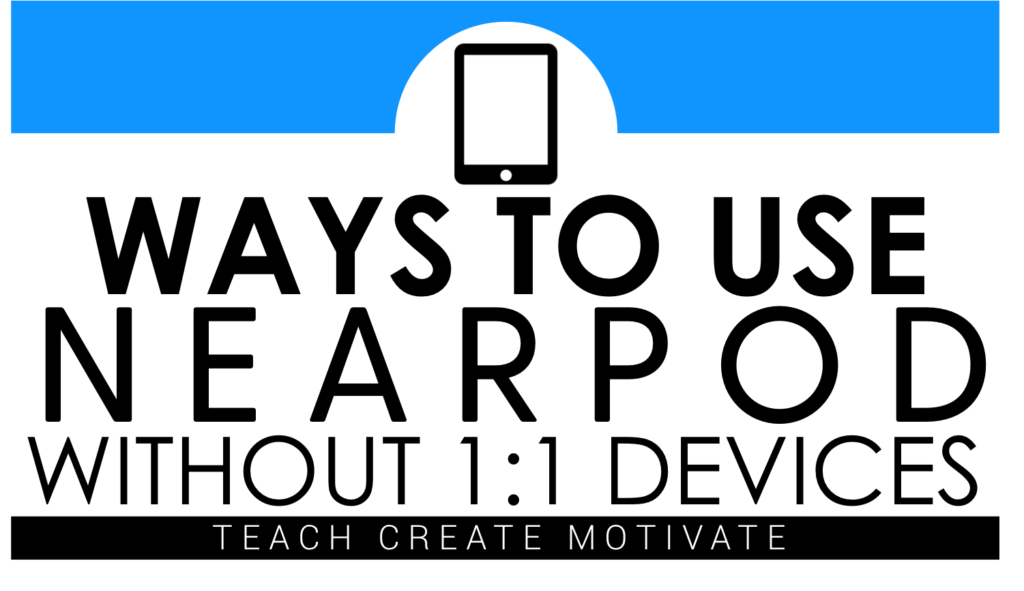
This post was written in partnership with and has been sponsored by Nearpod. All ideas and opinions are honest and completely my own.
If you had a chance to read my original post on how great Nearpod can be in your classroom, you are probably ready to try it out if you haven’t already! Not every classroom has the luxury of having a device for every student. I wanted to tell you some of my favorite ways to get the full benefits and engagement of using Nearpod without a 1:1 classroom.
Before I dive in, I wanted to make sure you knew that Nearpod is FREE! Grab yourself a Free Silver Membership here to get started! (Of course, there is the option to upgrade to Gold or Platinum for even more extras!)
Ways to use Nearpod even if you aren’t 1:1 with student devices:
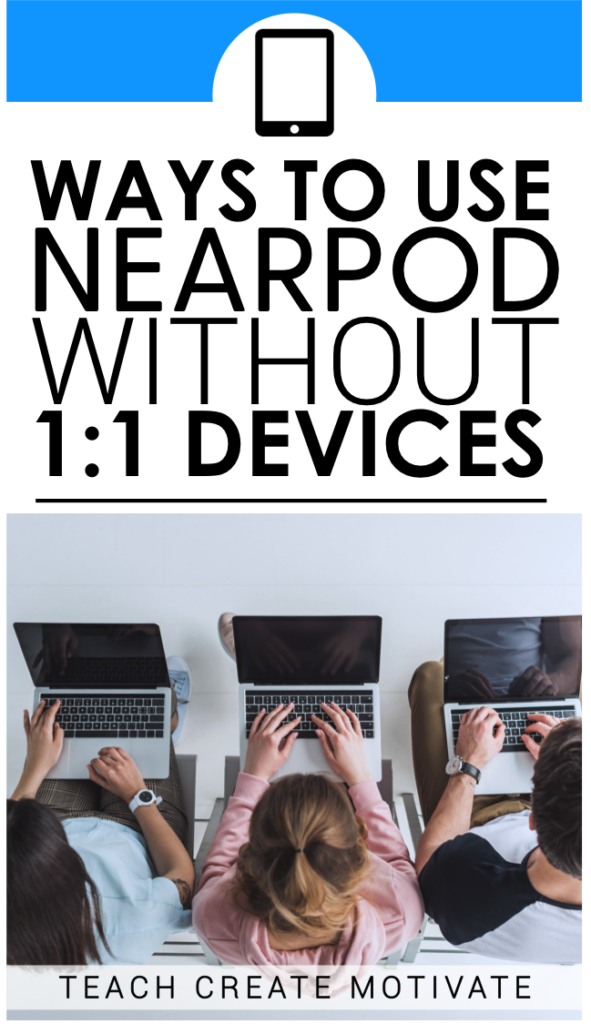
Whole group lessons
Nearpod works fantastic by just projecting your chosen lesson and having the class follow along. Use white boards, sticky notes, or have students come up to the board to complete problems or questions as a class. One of the benefits of Nearpod is taking a boring lesson and making it engaging. There can be moments for lots of collaboration and table/partner talk prompted within the lessons so that your students are not only engaged with your teaching, but also engaged with each other! The key here is that engagement can still happen whole group and without devices for each student in your classroom!
Small groups
Small groups provide a great time to use Nearpod as well! If you only have a few iPads or Chromebooks, you can use this time to do live lessons with your class. Live lessons allow your students to join the lesson and interact with the slides and presentation. Not only can this work with less devices but it gives you some more of that 1 on 1 time while you are teaching and reteaching concepts.
Partner them up!
You can still do Nearpod live lessons with your whole class and allow your groups of 2 or more to work together and collaborate. They can work together to draw the answer, decide on a poll answer, and even write their answer. Another option is having each table group in your classroom have a device to participate with. This also helps promote teamwork and teaches students to work well together.
Activities in Stations/centers
Did you know Nearpod has a student paced lesson option? I mean ..GENIUS! This feature allows your students to use the code provided to complete the lesson whenever a device becomes available. This is such a perfect solution to use in your station activities. You could make a card or station sheet with instructions and the code to put near your station or center activities. Assign them a day they need to complete the lesson by the end of the week, or just make it part of the normal stations weekly routine where they choose when to complete it-as long as it is finished by the day you have set for them! Another amazing benefit of using Nearpod in this way specifically is not having to worry about the evidence of accountability or work completed, because every activity your students complete records the data on the teacher “back end”of Nearpod! This also helps eliminate papers, grading, etc while still giving the teacher detailed insight into student understanding! Note: This is doable with a Silver or Gold license.
Here is a great article to learn more about student paced lessons!
Nearpod is a fantastic resource to bring engagement and digital learning to your lessons. It’s okay if you don’t have 1:1 student devices. There are so many ways you can incorporate Nearpod lessons in your classroom! I encourage you to try one (or more!) of these ways to introduce Nearpod to your students.
Using Nearpod is seriously SO easy!
- Grab your free silver membership HERE. Don't forget a Gold membership allows a bigger class size, more lessons, and the Virtual reality features, unlock Platinum for access to student notes and +7,500 standards-aligned lessons.
- Once you have made your free account, explore the lesson library by grade level, subject, standard and resource type.
- Use the amazing interactive media options and student engagement that Nearpod provides!
 END OF YEAR ACTIVITIES!
END OF YEAR ACTIVITIES!
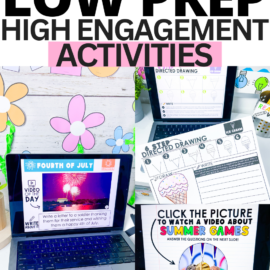

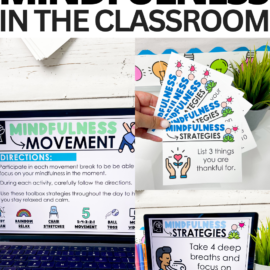

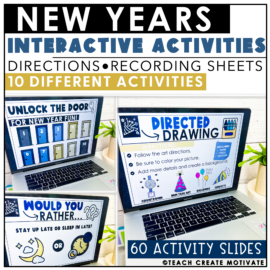
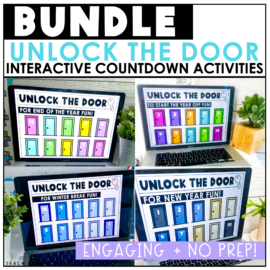
Leave a Comment