
Preparing for a sub can be a teacher's worst nightmare! Some teachers even avoid taking sick or personal days because it's easier to be present than get everything together for a substitute teacher.
Of course, over the years, you learn little tips and tricks on how to prepare for a sub, and it gets easier along the way. Cold and flu season, the holidays, and much NEEDED personal days are creeping up on us! So I'm here to share some of my favorite tips for preparing for a sub.
Tip #1: Sub Binder
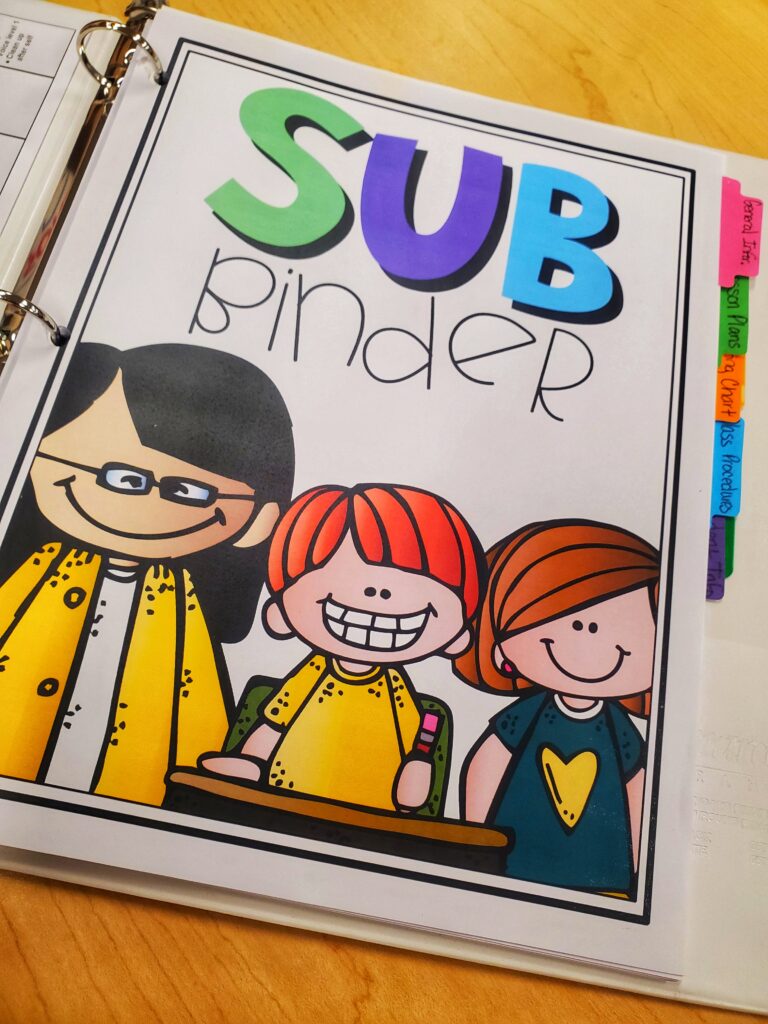
Have a sub-binder that is tailored to your classroom! This is a one-stop shop of everything your sub could need. Maybe all of the activities you have planned for your students are digital, but it is still important for the sub to have something tangible to look at if they have any questions and something to grab in case of emergency. Items to include:
- welcome letter
- classroom norms
- your schools emergency procedure
- medical needs of students
- rosters
- seating charts (and classroom helpers for each section/period)
- lesson plans
- class set +2 of copies of printable materials (if necessary)
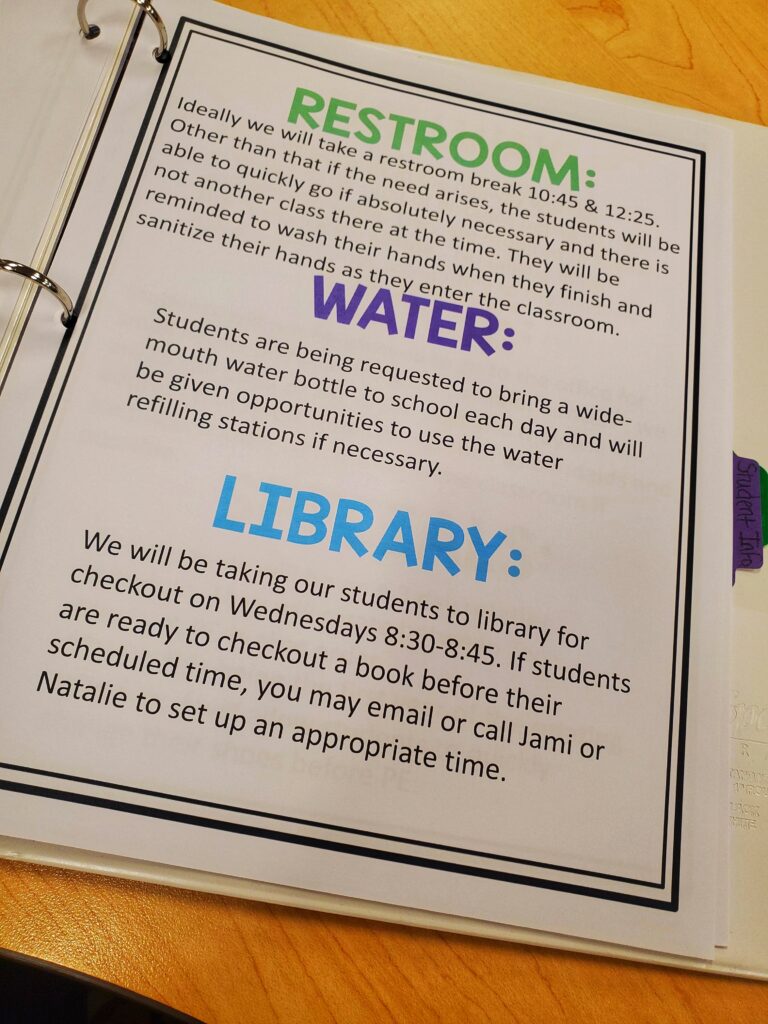
It is so helpful and will give you peace of mind if you do this before you anticipate even being out. A good rule of thumb is to have at least 3 days worth of plans. Of course, every district has its own expectations for this, so check with your admin or team lead!
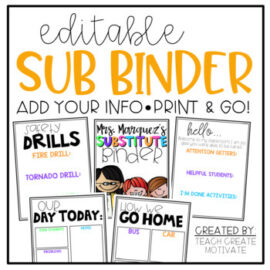
Editable Sub Binder
This COMPLETELY editable substitute binder not only comes in adorable bright colors but black lines as well for easy printing! Simply *INSERT TEXT BOXES* wherever you want to add your own information and type it all in! Then, PRINT and you are ready to go!!
Tip #2: Linked Plans
If possible, email digital sub plans to a team member and have everything LINKED! This is super helpful for a few reasons…
- If the sub has questions, your teammate can easily answer and/or assist them because they have access to the plans as well.
- Everything can be easily accessed with a simple click rather than the sub frantically searching Google or your learning platform.
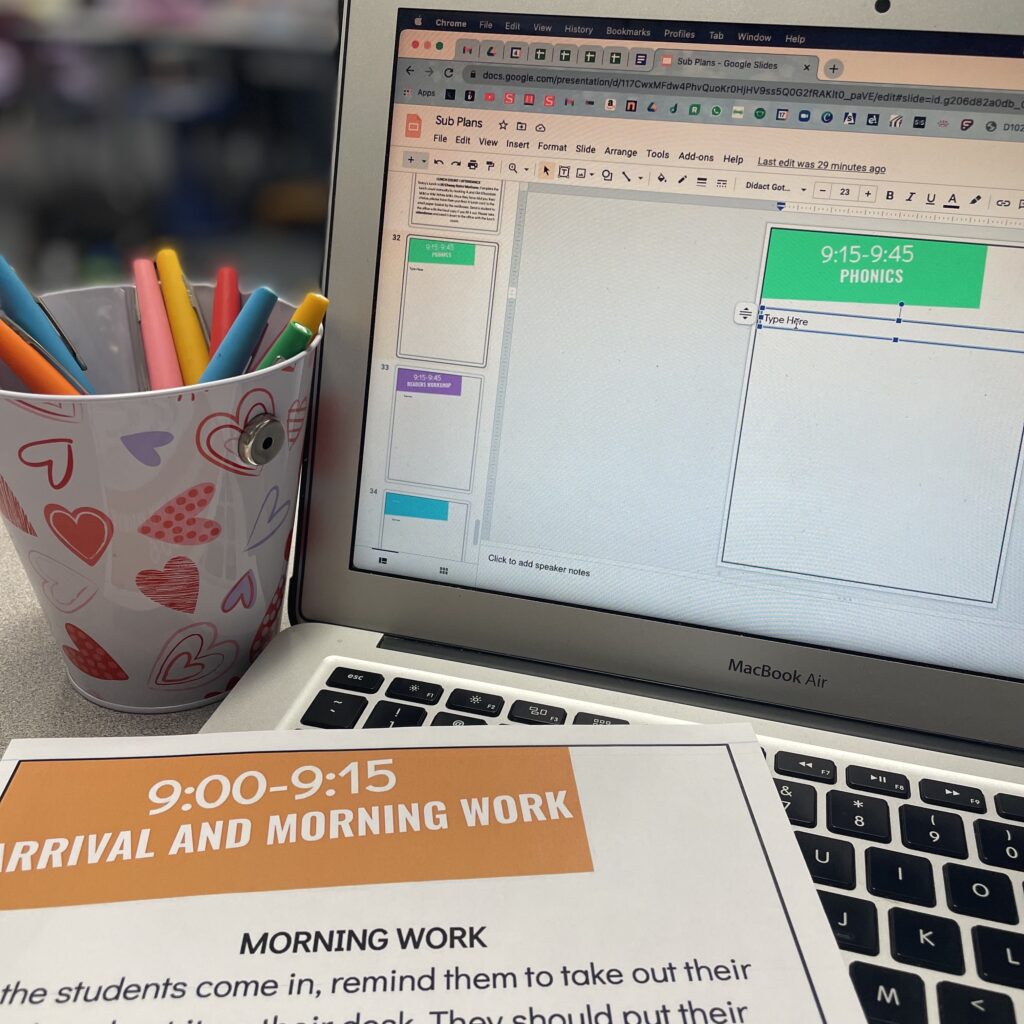
If you have a desktop or teacher computer that the sub will be using, have the file or a clearly labeled folder like SUBSTITUTE: PLEASE OPEN on the homepage that the sub can locate and open with ease. Include this in your sub binder.
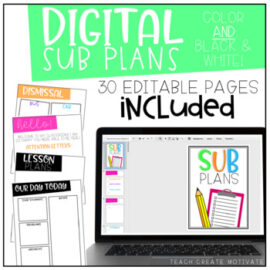
Digital Sub Plans
Tired of having to go into school to write and print out sub plans? These are the perfect solution! Create a master copy for yourself to easily share with your teammates or sub. Share the link digitally or print them out—best part? Type them up directly from home! These plan templates come in color and black and white!
Class Slides is another easy resource to use when you have a guest teacher! Class slides can run their whole day from beginning to end AND your students are used to having it as part of their routine. You can link all of the day's activities directly inside the slides.
Link the slides in your digital sub plans or have a clearly labeled link on your computer for the sub to click and open the plans. Don't forget to send a backup to your teammate or directly to the sub if you have that as a possibility!

Tip #3: Label, Label, Label!
If you are blessed with building subs familiar with your building and students, you are living the dream! When preparing for a sub, make everything as straightforward and smooth as possible, whether they are familiar or brand new to subbing. You WANT them to have a good experience. Subs are hard to find some places!
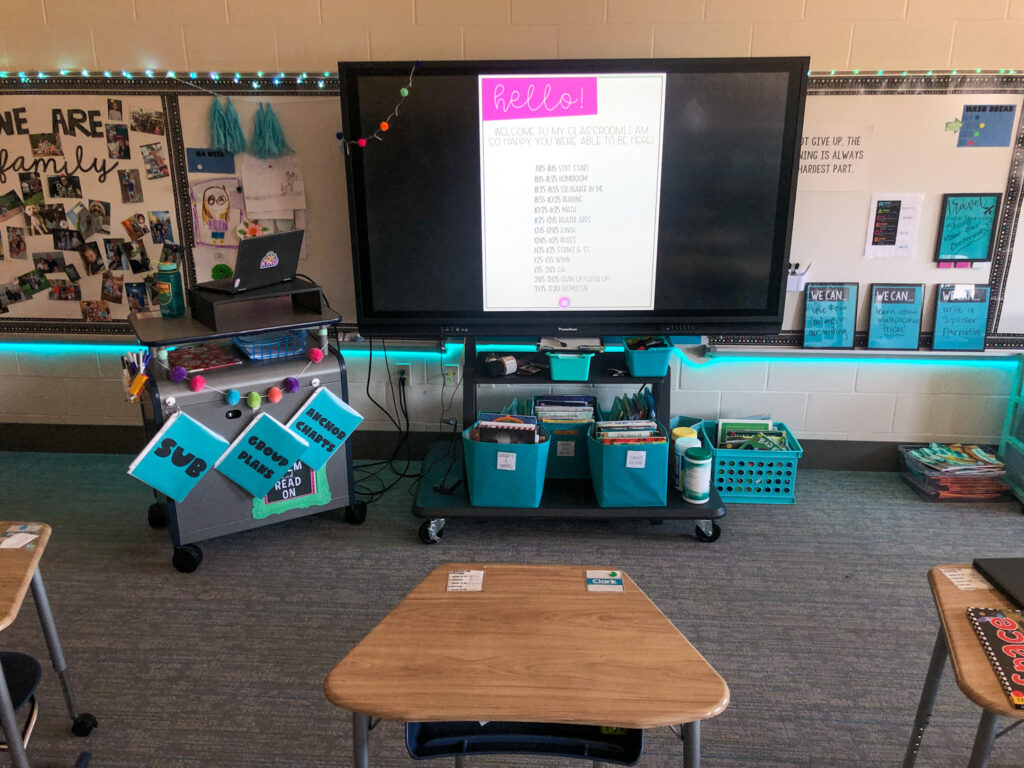
Labeling all materials and activities with the TIME and SUBJECT can really help their day run smoothly. Make sure you include corresponding times and subjects in your plans. You want the sub to be able to grab and go!
Tip #4: Classroom Management
You may have the most well-behaved class in the school and can brag on your killer classroom management. But the sub is not you (this can be hard for some students who depend on routine), so your students may act a little silly on days you are absent. Set them up for success with an easy-to-use classroom management system that your students are already familiar with!
Some of my favorite easy-to-use classroom management tools to have in place are…
Having systems and tools already in place will provide a familiar routine for your students and make the day run smooth!
Another idea for days when you have a sub is to provide a “mini” version of Classroom Management Bingo. Typically these “mini” boards are used for individual students, but it can be a quick and easy way for the sub to reward positive behavior in the one or two days as a guest teacher! Decide on a goal with your students ahead of time (if you know you're going to be out), or give them 3 options and let them vote with the sub!

Tip #5: Extras
My last tip for preparing for a sub is ALWAYS to provide extras! Subs may speed through your plans (and that's okay!) One thing you don't want is a lot of downtime because that's when things get sticky.
Leaving a few read-alouds is always a great option. Assigning a digital choice menu with activities like Selfie Writing on Google Classroom or another learning platform is a way to ensure your students stay busy! Just make sure it is all things students are familiar with navigating, so the sub does not need to know the ins and outs to help. This is not the day to be introducing anything new!
Pin the image below to revisit this post later!
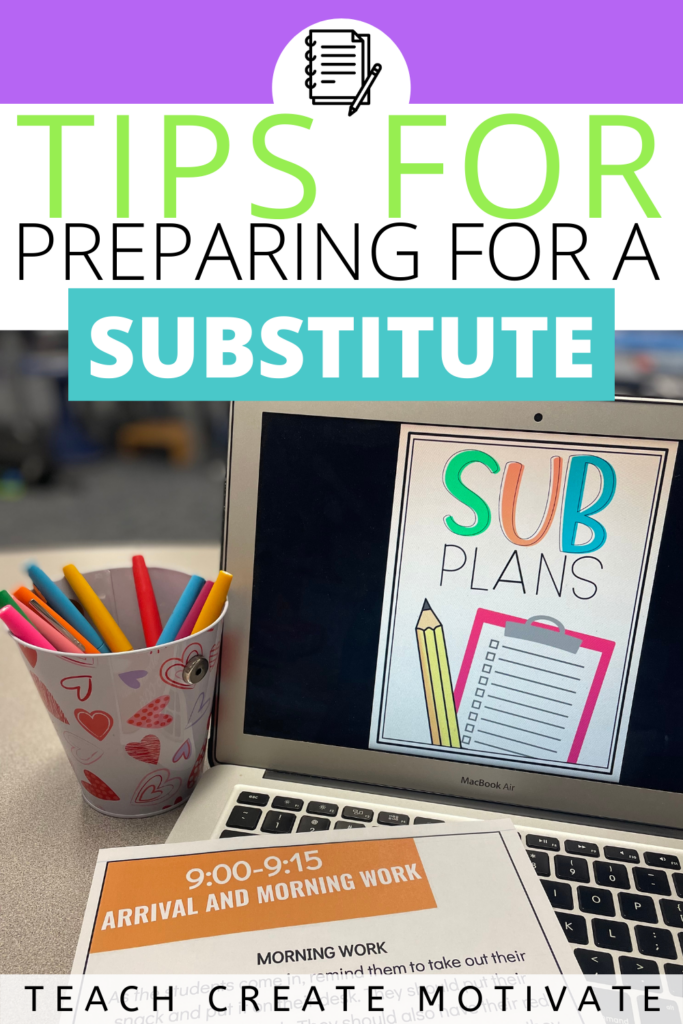
 END OF YEAR ACTIVITIES!
END OF YEAR ACTIVITIES!


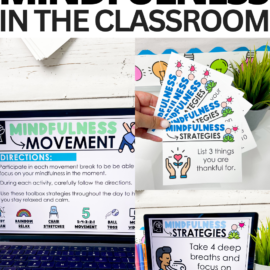


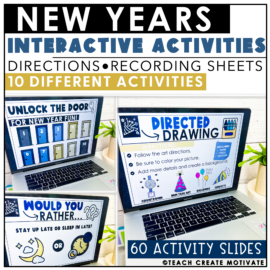
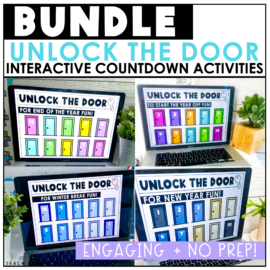
Leave a Comment