Social media, as I am sure you know, is a VERY powerful tool. You can even use it in your classrooms!! I wanted to do a quick post on the ideas and share them with all of you fabulous teachers!! Social media in the classroom is a great way to connect with parents and students. p.s. I have some freebies for you at the end! 

As much as we all want our students to go home and tell their parents all the wonderful, engaging, activities that we spent hours to create, plan, and teach……..is that usually the case. NO  Kids are kids and they go home and mumble about their day or just plain say nothing exciting happened. HA!!! Social media is the perfect way to allow your parents to step into your home away from home classroom and really feel a part of your everyday activities and special events. Plus, lets face it. Your parents are already ON social media!! Let's meet them where they are. It is just the reality so why not use it connect with families?
Kids are kids and they go home and mumble about their day or just plain say nothing exciting happened. HA!!! Social media is the perfect way to allow your parents to step into your home away from home classroom and really feel a part of your everyday activities and special events. Plus, lets face it. Your parents are already ON social media!! Let's meet them where they are. It is just the reality so why not use it connect with families?
 Kids are kids and they go home and mumble about their day or just plain say nothing exciting happened. HA!!! Social media is the perfect way to allow your parents to step into your home away from home classroom and really feel a part of your everyday activities and special events. Plus, lets face it. Your parents are already ON social media!! Let's meet them where they are. It is just the reality so why not use it connect with families?
Kids are kids and they go home and mumble about their day or just plain say nothing exciting happened. HA!!! Social media is the perfect way to allow your parents to step into your home away from home classroom and really feel a part of your everyday activities and special events. Plus, lets face it. Your parents are already ON social media!! Let's meet them where they are. It is just the reality so why not use it connect with families?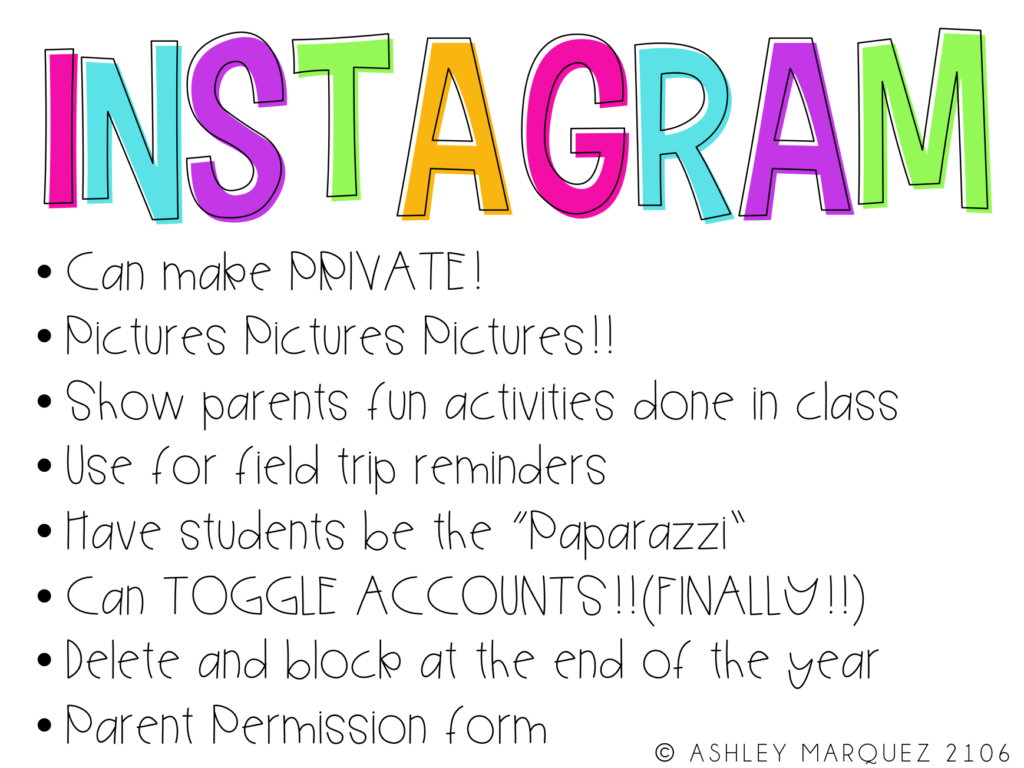
First up: Instagram! ohhhh insta.. I LOVE Instagram!!! Instagram is a fast, easy way to share pictures of what is going on in your classroom! This past year I had a classroom Instagram (completely private) and my parents really really loved it. I approved the parents who followed it and then deleted everything and everyone at the end of the year. It wasn't something that took me long at all to do throughout the day/week & my parents loved getting to see engaging science activities, us taking Go Noodle brain breaks, snow day fun, and school assemblies! I had my VIP students sometimes be our classroom paparazzi and take some photos for us and upload them to Google Drive for me to post. I HIGHLY recommend trying this social media platform in your classrooms! You can make it private, or just not take pictures of your students faces: whatever your district prefers.
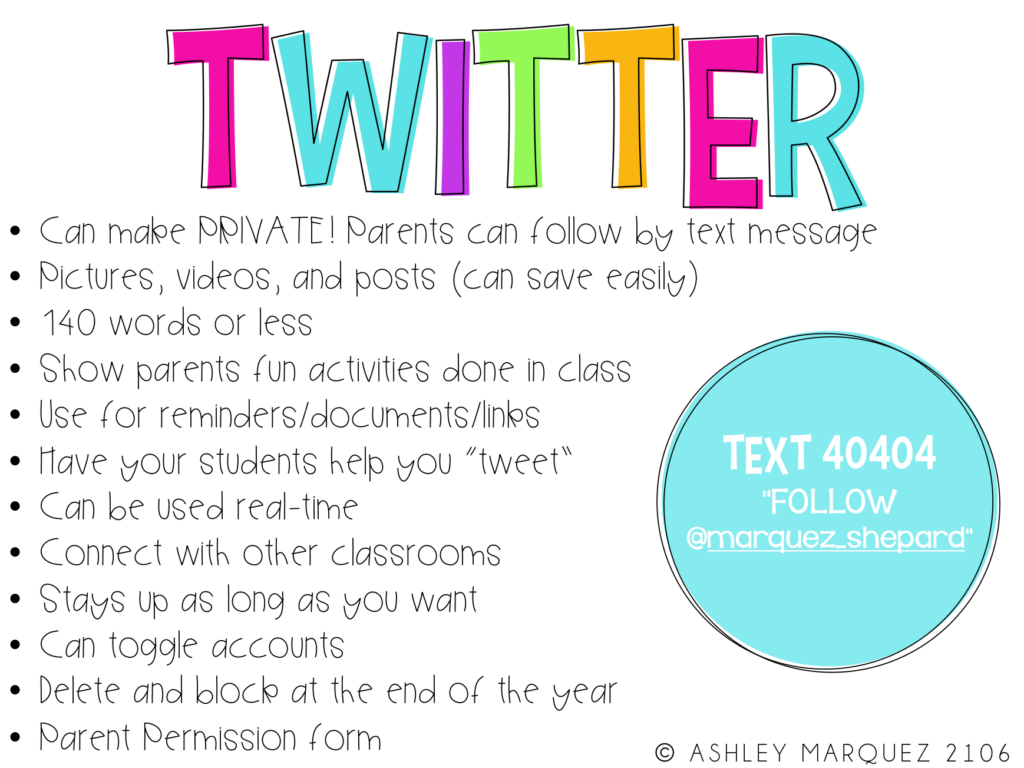
Next: TWITTER! Oh boy is Twitter FANTASTIC! Twitter can do everything Instagram does but 33094348 times MORE! You can post links, documents, pictures, videos…and if your school or district has a twitter you can retweet their messages that you want or need your parents to see! EASY PEASY! The content on your Twitter stays up for as long as you want it to and it is simple for parents to save it. I plan on having a *public* classroom twitter this year. I will use it to communication with parents as well as connect with other classrooms around the world! I will not show student faces in my photos..but again this is something to talk to your principal/district about. What if parents don't have or want to get a twitter? GUESS WHAT! They can follow by text messages! They can receive every tweet you push out to their phones without even having a twitter account. Amazing! They would just text “FOLLOW (your twitter handle)” to 40404. DONE!
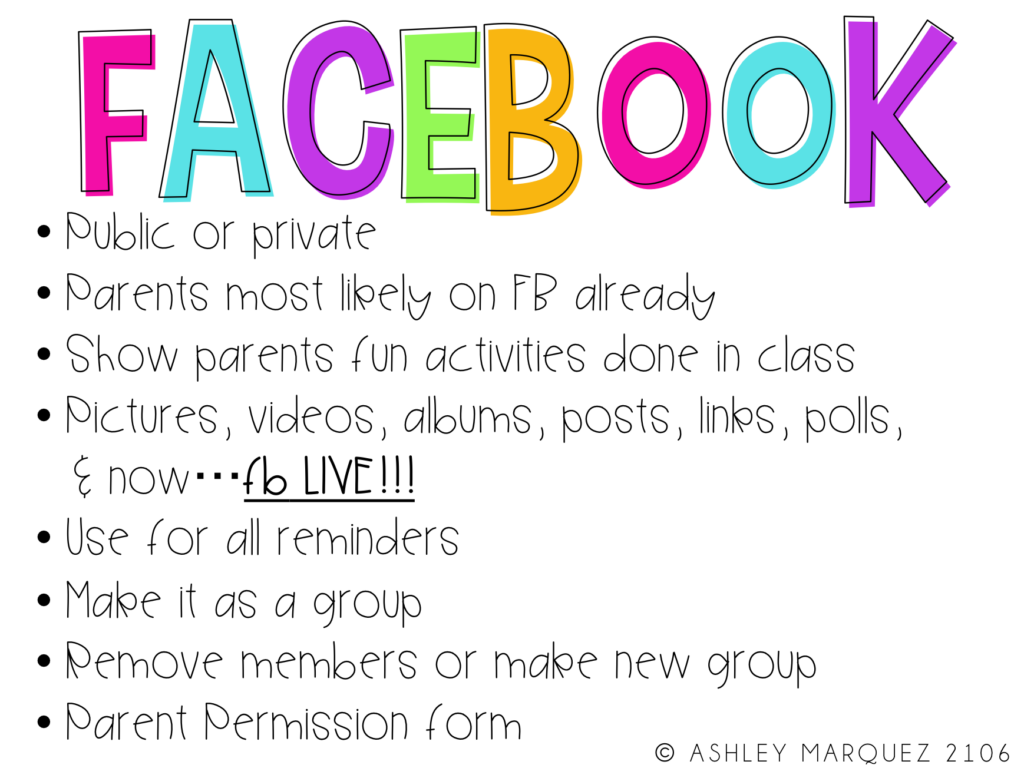 3- Facebook! Facebook is super easy to use for all of us and you KNOW your parents already have one!! If you unsure about Twitter I would recommend a Facebook GROUP! I wouldn't do a page if you want it to only be parents for that school year. If you are a music teacher for example, a page might be better. This year I will have a Facebook group for my parents. You can post pictures, videos, documents, and even have events for field trips and other things! I am SO excited to use the FB LIVE feature to show my parents exactly what we are doing at that moment in my classroom! I recommend making the settings where only YOU can post and add people! You should also tell your parents to turn their notifications for the group ON!
3- Facebook! Facebook is super easy to use for all of us and you KNOW your parents already have one!! If you unsure about Twitter I would recommend a Facebook GROUP! I wouldn't do a page if you want it to only be parents for that school year. If you are a music teacher for example, a page might be better. This year I will have a Facebook group for my parents. You can post pictures, videos, documents, and even have events for field trips and other things! I am SO excited to use the FB LIVE feature to show my parents exactly what we are doing at that moment in my classroom! I recommend making the settings where only YOU can post and add people! You should also tell your parents to turn their notifications for the group ON!Lastly…Some of us are on SnapChat, a social media platform that has really taken off! It is a fun way to post pictures and videos to your followers for just 24 hours. I don't plan on using this in my classroom just yet, but I know some teachers who are!
I have created some parent permission forms for each social media platform that I would love to share with you! NOTE: these are in no way LEGAL binding forms. I just use them as a personal reference tool to keep track of who can be in pictures and videos. I would still check with your admin about your rules in your district. Click on the picture below to get these forms for FREE!
I hope you learned some tips for using social media in your classroom! I would love to hear other ways you use or plan to use these platforms!!  Leave your ideas in the comments below!
Leave your ideas in the comments below!
 Leave your ideas in the comments below!
Leave your ideas in the comments below!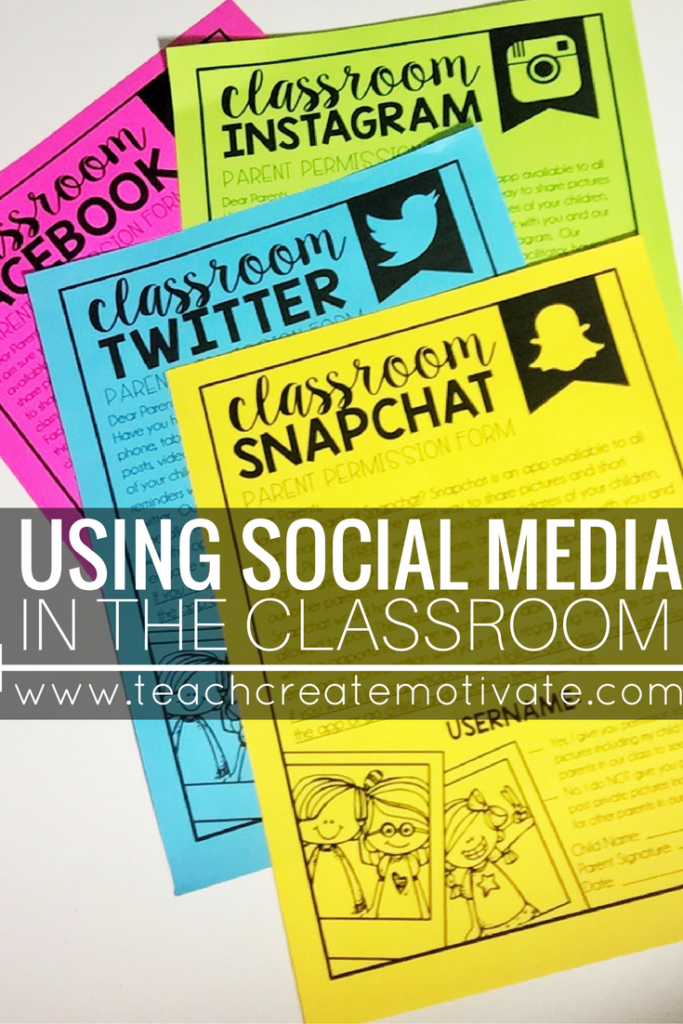
Pin this image to save this post for later!
 END OF YEAR ACTIVITIES!
END OF YEAR ACTIVITIES!
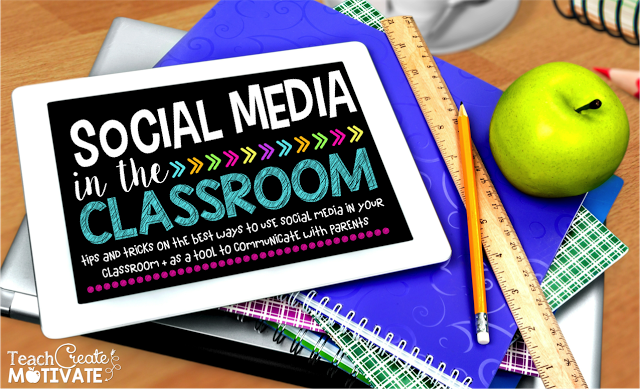

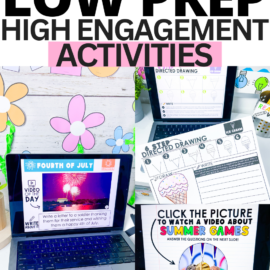

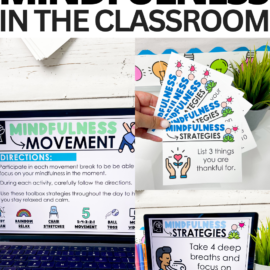

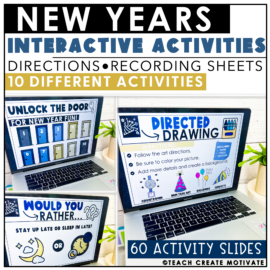
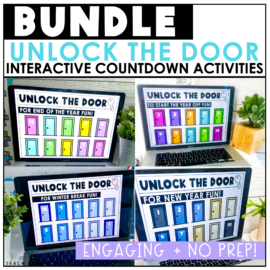
I've heard about this Periscope thing for a few weeks now, but gotta tell you, I'm really nervous to dive into yet another social media thing revolving around school. Like you said, we'd have to make sure it was private, following school rules, etc. Do you think it's worth the trouble??
Stephanie
Tales of Teaching in Heels
What an awesome post, Ashley!! I'm so excited to try one of these out this year- now to choose… which one?!? And THANK you for the permission slips- I love that I can show these to my principal ahead of time to show her what I'm thinking… maybe she can share which one she would be in support of most (since our previous superintendent had a Twitter for the district, maybe that's the route we'll go?)
Kelli
Tales of a Tenacious Teacher
Super amazing!! I can't thank you enough for sharing!! I can't wait to show this to my admin so we can go through the legality and get connected to parents with social media!!
Sandra Mord
luckynlambie
Just saw this post but it made me laugh because I just sent my IG permission slip home today. Too bad I didn't see your's before I made my own!
This is great! Thanks so much. I included a little snippet to direct people here in today's blog post… I hope you don't mind!
Leslie at The Tally Tales
Trying this! You have amazing ideas!
This may be a silly question. When you create your Facebook GROUP, can you add people that aren't your friends to a private group? How does that work?
Yay! Thank you for making these freebies! I decided to make a classroom insta account this year to go along with my instagram hallway bulletin board theme. I can't wait to connect with the parents this way
Love this! I've been looking to start a class instagram! My problem is that I have the green light from my district (YAY!), but I have yet to hear back from my principal (it's been a month since I first asked). Do you have any advice on how to explain it in a way that they will understand why this is a good thing to use in the classroom?
Love the ideas with twitter and facebook! That may be in my future plans once I get insta set up!
I am looking for the font that you used on Twitter, Instagram, Facebook…. with squares around the letters. Could you please share?