Using student choice menus in your classroom is such a great way to foster student choice independence. It also helps you not have to constantly reinvent the wheel on weekly activities for stations, centers, or different activities. Here are some ways to foster student choice in the classroom using student choice menus!
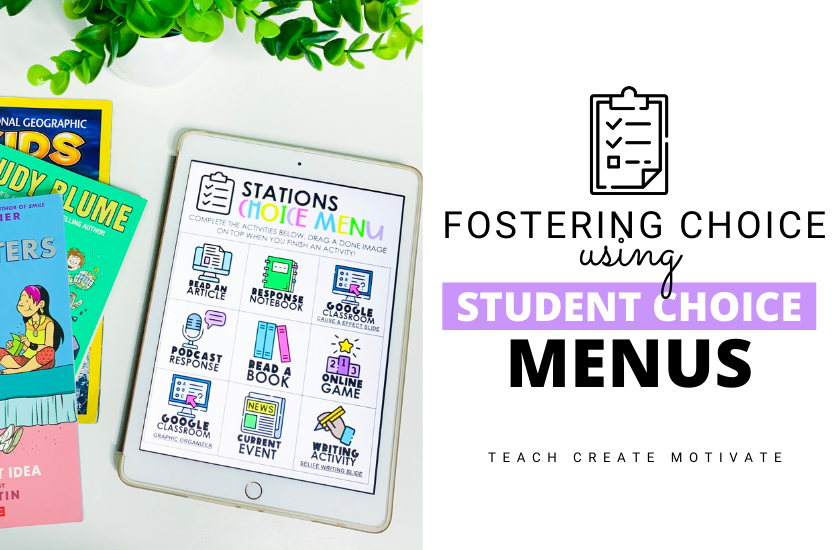
Using menus with your students is easily done in person or virtually. Whether you use printable or digital choice menus, making a template for yourself will save you so much time and easily make it to where your students are working through a range of activities and assignments.
When students are able to choose which activity to work on when they are more engaged in their learning and are more likely to take ownership of their work.
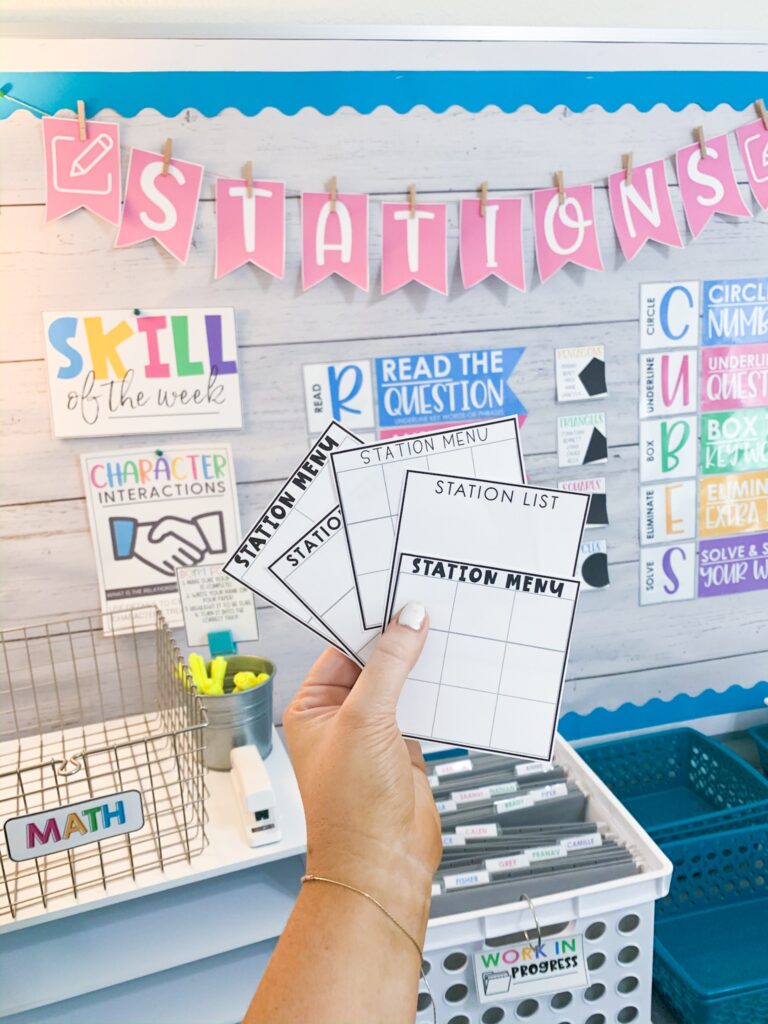
Creating choice menus is so simple. You can easily create a table with different amounts of rows or columns depending on how many choice activities you want to provide your students. In the beginning you may want to give 6 choices and then eventually give 12 or more.
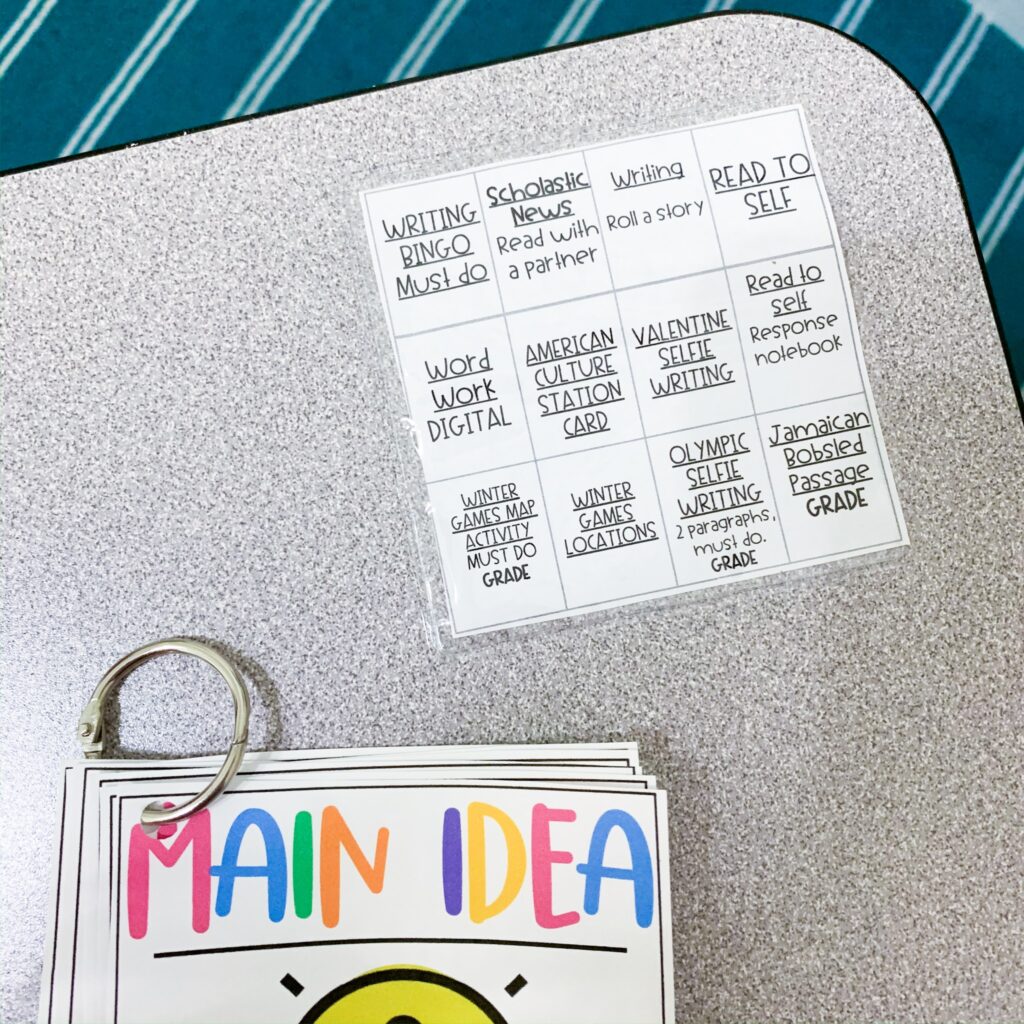
For in person learning I love to use the Target adhesive pockets for students to keep their menus on their desk. This makes it easy to see and easy to find.
For digital student choice menus, it is SO easy to link up activities and assignments! You can provide your students with links to:
- Google Classroom activities
- Podcast episodes
- Epic
- external websites
- Seesaw assignments
- Articles or current events to read
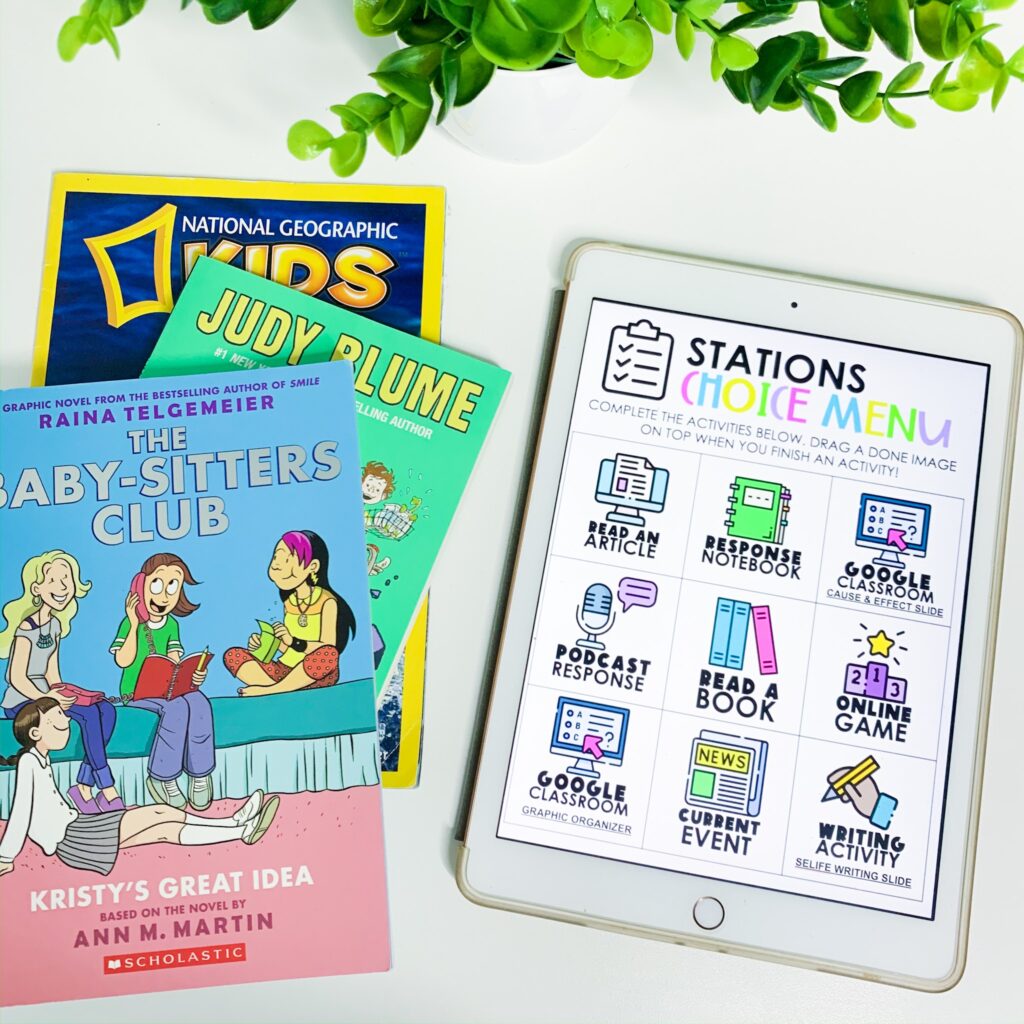
In the below resource I have created TONS of digital student choice menu templates for reading, writing, math, science, stations, and MORE. I also included easy to use copy and paste digital stickers for various student choices. You can easily paste these into your menus and link them to the assignments or activities!
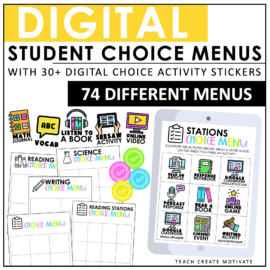
Digital Student Choice Menus
Use any of the menu templates and activity stickers to create your own student choice menus for your students. Simply link up the stickers or text boxes for students to go to any activity of your choice. Students can drag one of the “finished” checkbox images over their finished activities. Or, just sent the choice menus as view only to your students!
Some other great tips for using student choice menus:
- make it clear which activities are graded or MUST DO activities
- Keep the same format to stay consistent
- give students a new menu weekly
- allow them to highlight which activities or assignments they are going to work on first or those that are must-do choices
- for printable menus have them write their initials on the back in case they get misplaced
- have students cross off menu choices as they complete them or turn them in; for the digital versions allow them to drag a “done” image on top after they have completed that box
- Use weekly for stations or centers or even for specific subjects as a “when done” activity
There are so many ways you can create and foster student choice and independence in your classroom. Remember that this will help with your classroom management as well as keep your students engaged and bought into their learning and assignments.
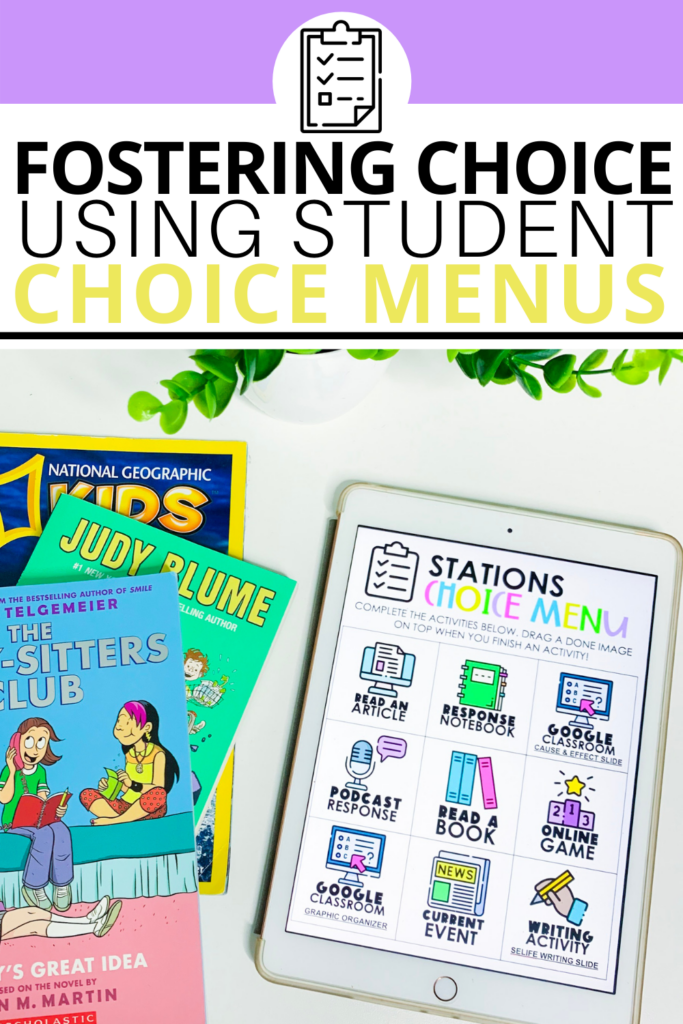
If you are looking for more ways to keep students engaged you can click here!
 SPRING ACTIVITIES
SPRING ACTIVITIES
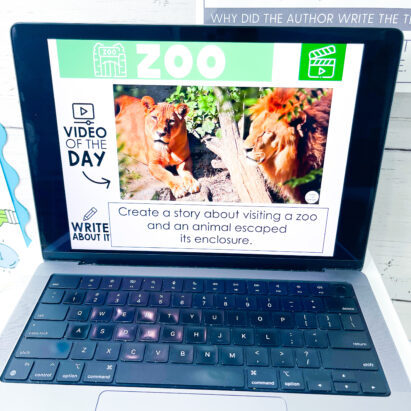

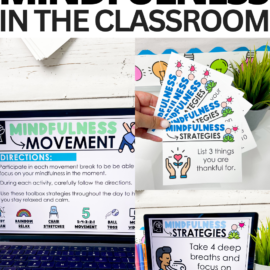


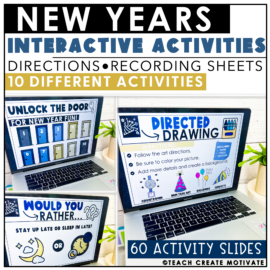
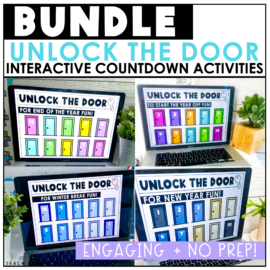
Leave a Comment