Do you feel like you have no uninterrupted time with small groups or to support students one-on-one? This is such a common issue that we all have dealt with at one time or another!
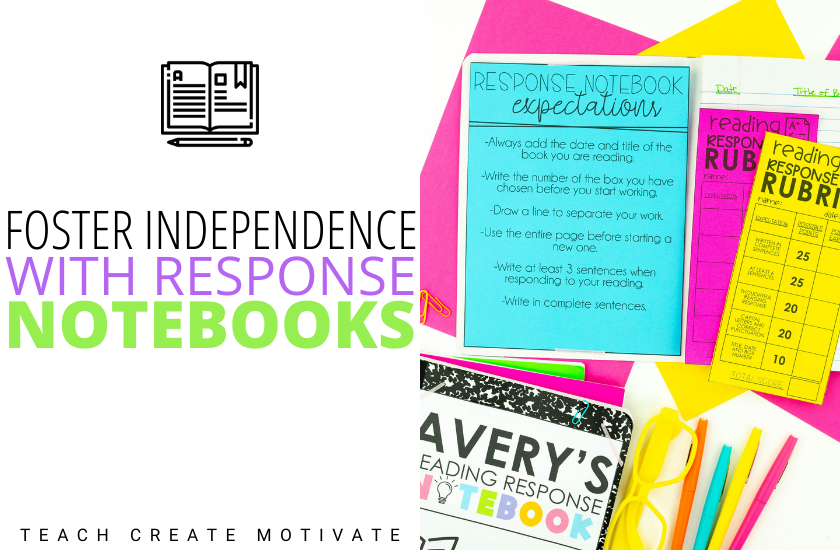
Response notebooks are one of my top tools for fostering independence in the classroom. Once they're in the groove, students can easily grab this notebook and practice comprehension, writing, and word work skills with little to no support.
Here's how to make response notebooks a part of your routine and free up your time!
Set Up
The Reading Response Notebook is entirely customizable to your class's needs! Both spiral and composition notebooks work great! All of the printables have sizes for each.
Choosing your Menus
To set the notebooks up, decide which menus you'll need. Here are your options:
- Reading Response Menus
- fiction
- nonfiction
- editable
- Writing Menus
- personal narrative
- persuasive
- expository
- editable
- Word Work
- ready to use
- editable
If you use this notebook in stations, then a mix of all three menu types might be a good fit. On the other hand, just the reading response menus would work if you use this notebook for guided reading or independent reading. It's entirely up to you!
Putting it Together
Digital
The response notebooks come in a ready-to-use digital version on Google Slides. So all you have to do is choose what slides you want your students to work on, and you can assign the notebook to your learning platform.
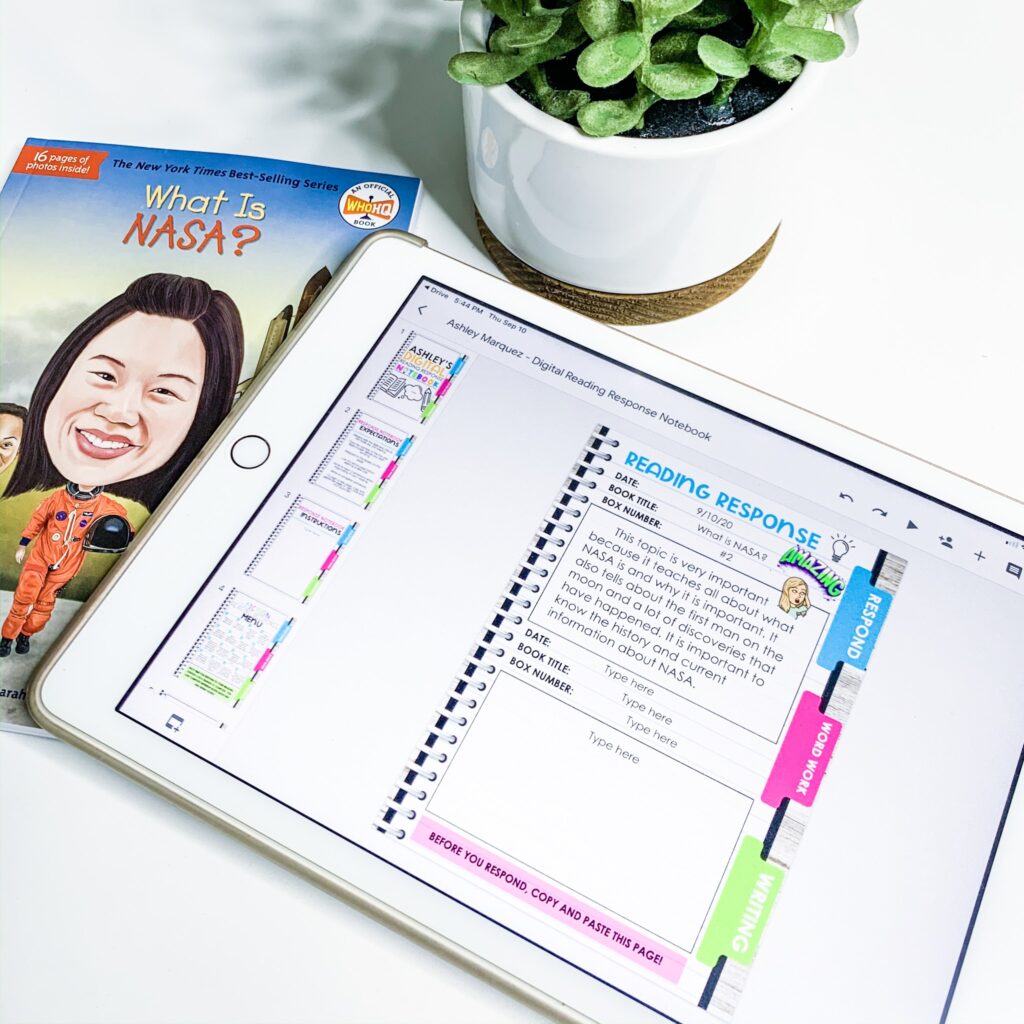
Printable
Once you have decided what your goals for your notebook are, it's time to set it up! There have been years where I have set up the notebooks for my students, and there have been years where we do it together as a class or in small groups. This really depends on what you think will be the most successful for you (and maybe how well your students follow directions.)
Printing & Prep Tips
Before set up, print EVERYTHING! If you have cardstock available, I recommend printing all menus for durability. I print the menus, expectation sheet, and book list in different colors.
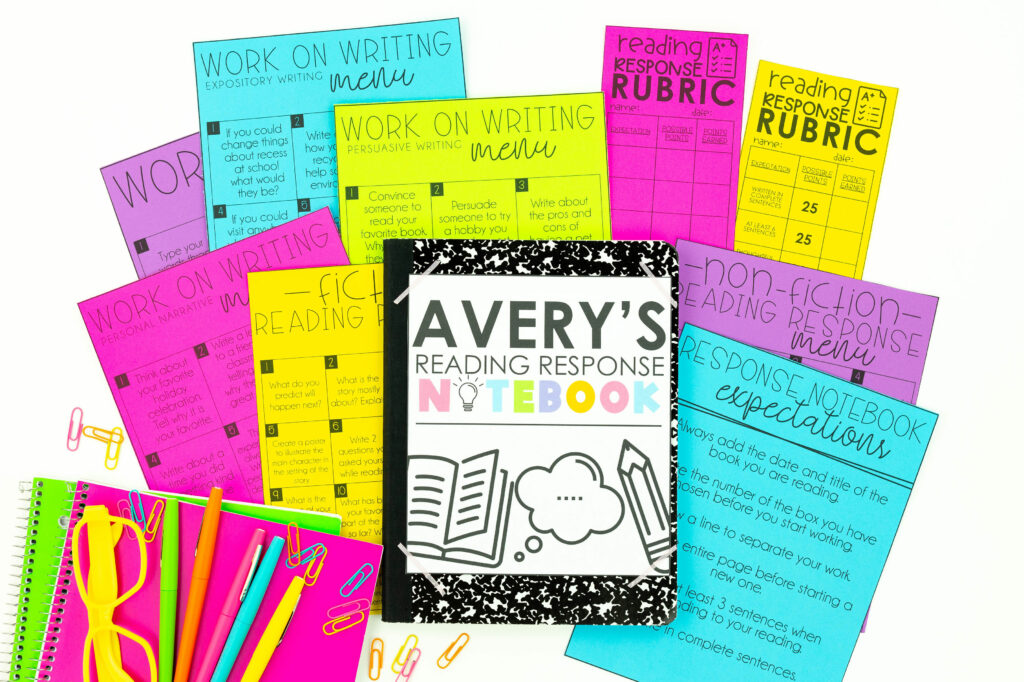
I print on sticky labels for the notebook cover so they can stick right on the front, and I don't have to worry about redoing or retaping them all year! Just be careful that the label size is the right fit for your notebooks!
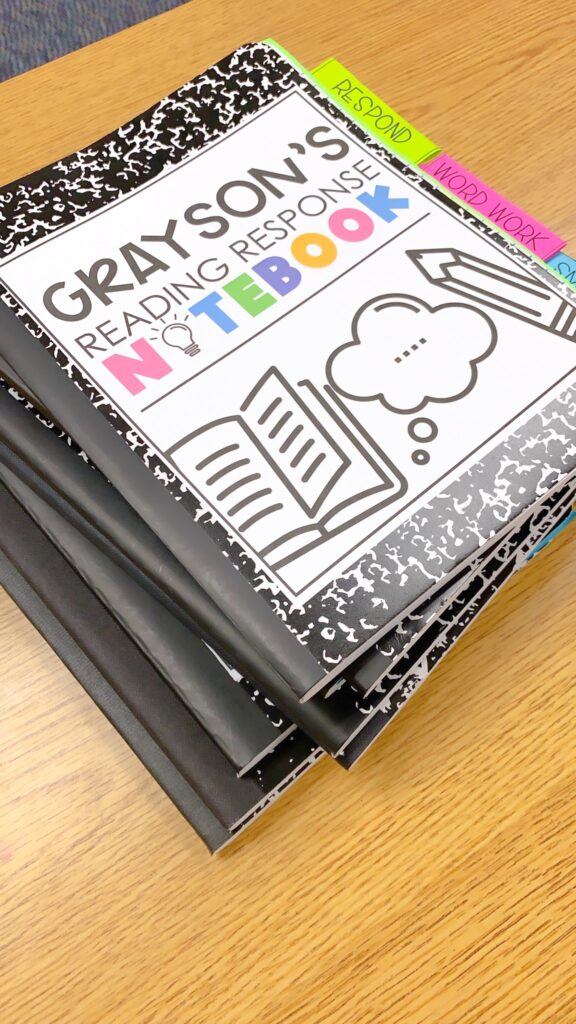
After the cover a stuck on, glue in the expectation sheet in the front. There is a ready-to-use expectation sheet or an editable version to create your own. This goes in the front so that students always know the notebook expectations.
Now, glue or tape in the menus! You can group menu types or spread them out throughout the notebooks. It's up to you! I've found that tape or rubber cement works best. Glue sticks work too, but as the year progresses, some come unstuck.
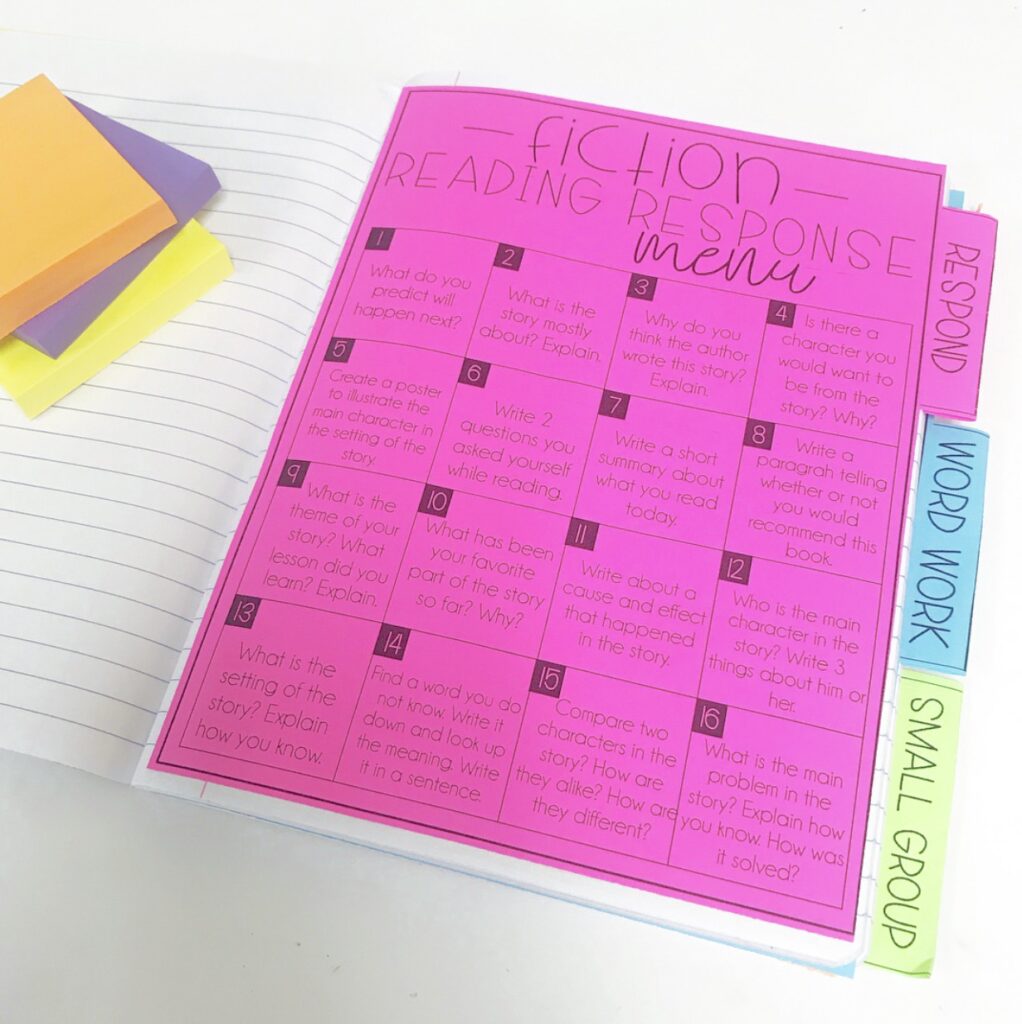
Finally, add tabs to your reading response notebook so students can quickly flip to the section they need, and you're finished!
How to Use the Response Notebooks
When the notebooks are complete, model model model how to use them! The more time you take modeling expectations and use, the more independent your students will be with their response notebooks.
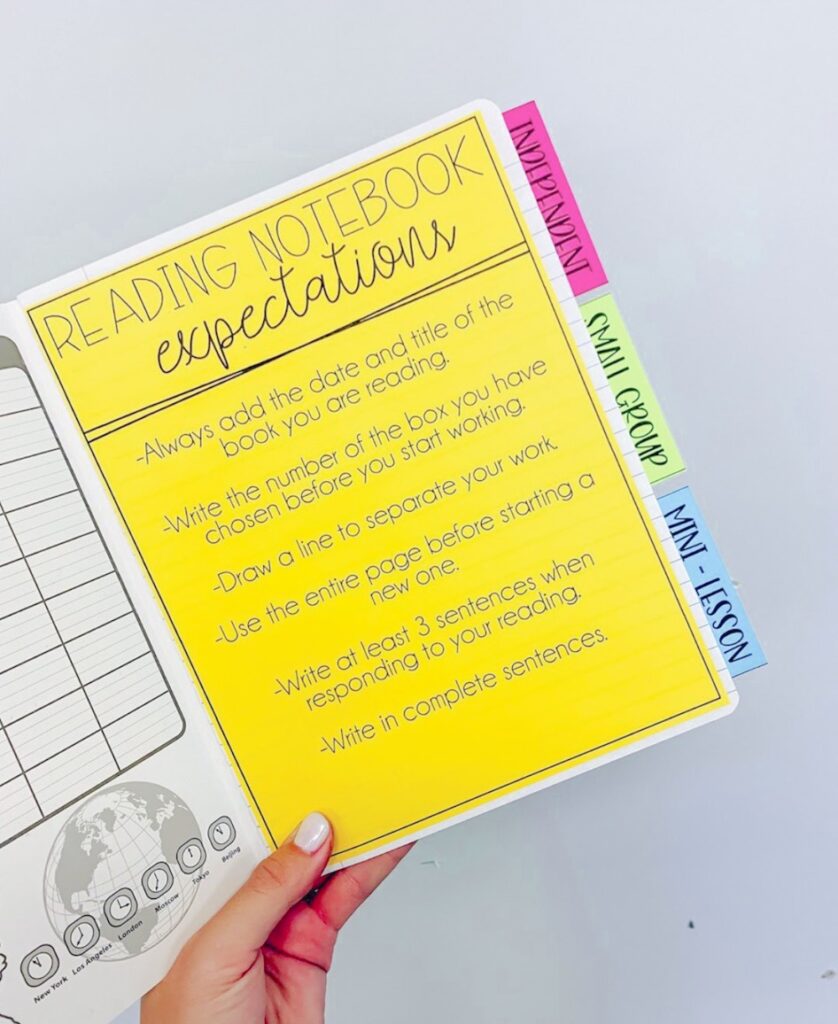
- Review the notebook's expectations
- Read a picture book, part of a chapter book, an article, or anything together as a class
- Model picking the correct genre for that text and analyzing the prompts
- Choose a prompt together
- Model writing the title of the text (capitalized etc.), date, the genre, the pages read, and the prompt number at the top of the page
- Have a shared writing experience where you brainstorm and respond to the prompt (practice complete sentences, capital letters where appropriate, and number of sentences)
If you model and practice this process together 3-5 times, your students will know exactly what is expected and will likely do it successfully on their own.
The idea is that students can grab their notebook and complete a response with little to no support from you, giving you uninterrupted time to work in small groups or one on one.
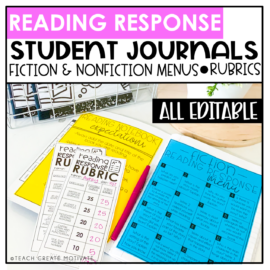
Reading Response Journals
These reading response journals are editable and they include everything you need to set up student reading response notebooks! I have my students use these during stations/guided reading time. (How to use videos included)
Ways to Use
Stations
The reading response notebook is a station/center classroom staple! The menus can work with any amount of time you have planned for each station.
Word Work
Students can practice their spelling words with the word work menu. They can use the pre-filled one in the resource, or you can create your own.
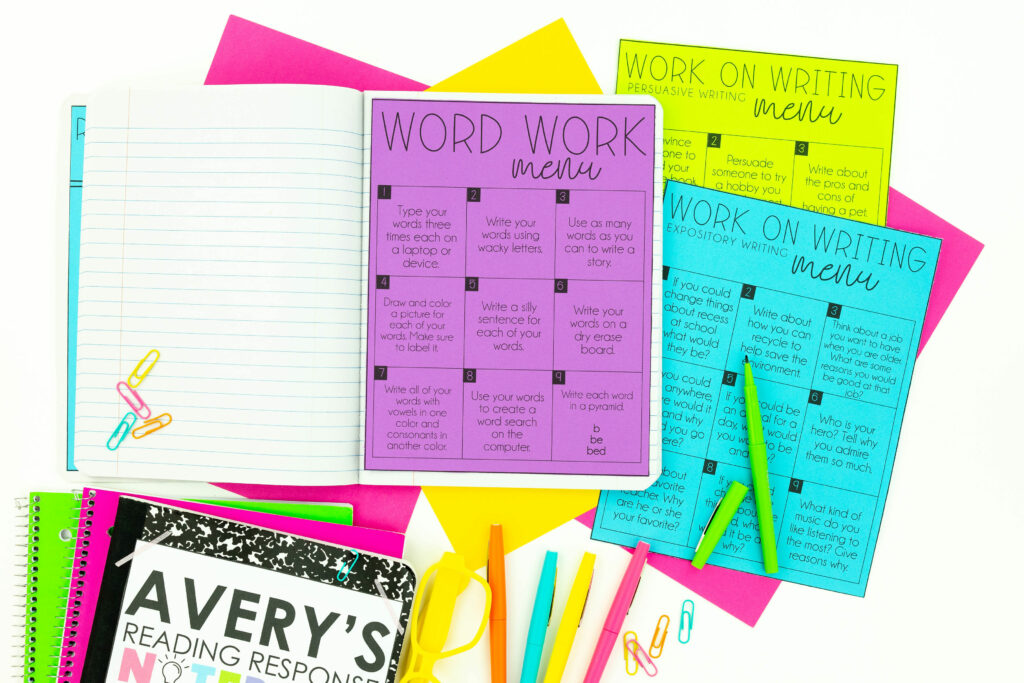
Work on Writing
Students can apply writing skills by using the different writing menus. You can assign a specific menu and prompt to compliment your current learning goals, or you can let students choose.
Reading Response
If you have students read during stations, the nonfiction and fiction reading response menus support the comprehension of their texts. Students will practice writing the title, date, pages read, genre, and prompt number as part of their response. This encourages students to revisit the text to construct a response.
Independent Reading
Students can easily grab the reading response notebook for independent reading time! For example, if they're reading for 20 minutes, give them 10-15 minutes to write a quick response afterward. This helps keep them on task during reading time and supports comprehension.
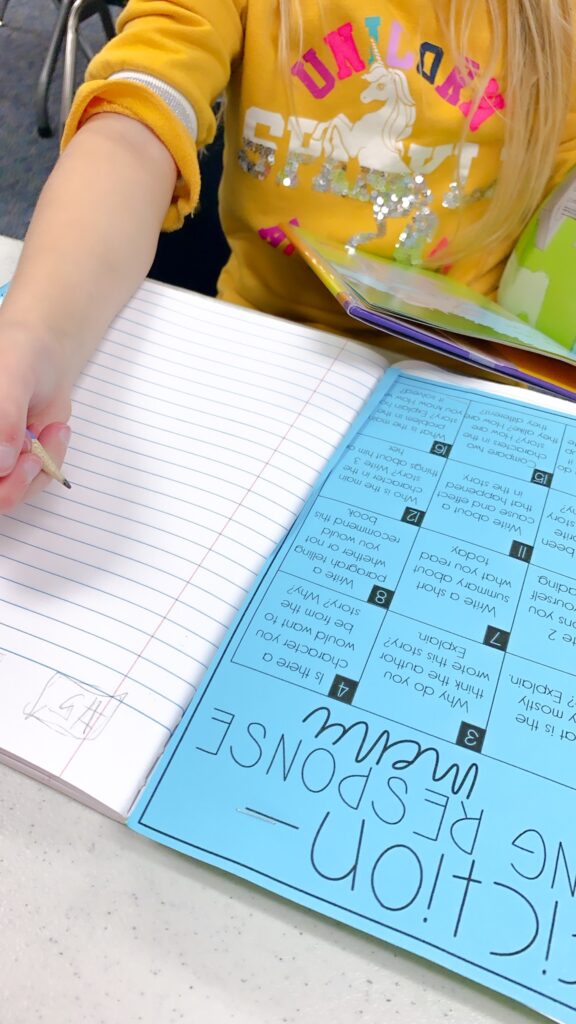
Guided Reading/Small Groups
This notebook is a great way to support your guided reading or small groups. If you're reading a book together, choose a response item from the menu as a group. You can develop a sentence stem together based on the prompt to support students who may need it. Work on using the text to respond to the prompt and apply some writing skills at the same time!
Homework
If homework is part of your classroom or school, send the response menus home for homework in their folder or binder. Word work, writing, or reading response all work great for this purpose!
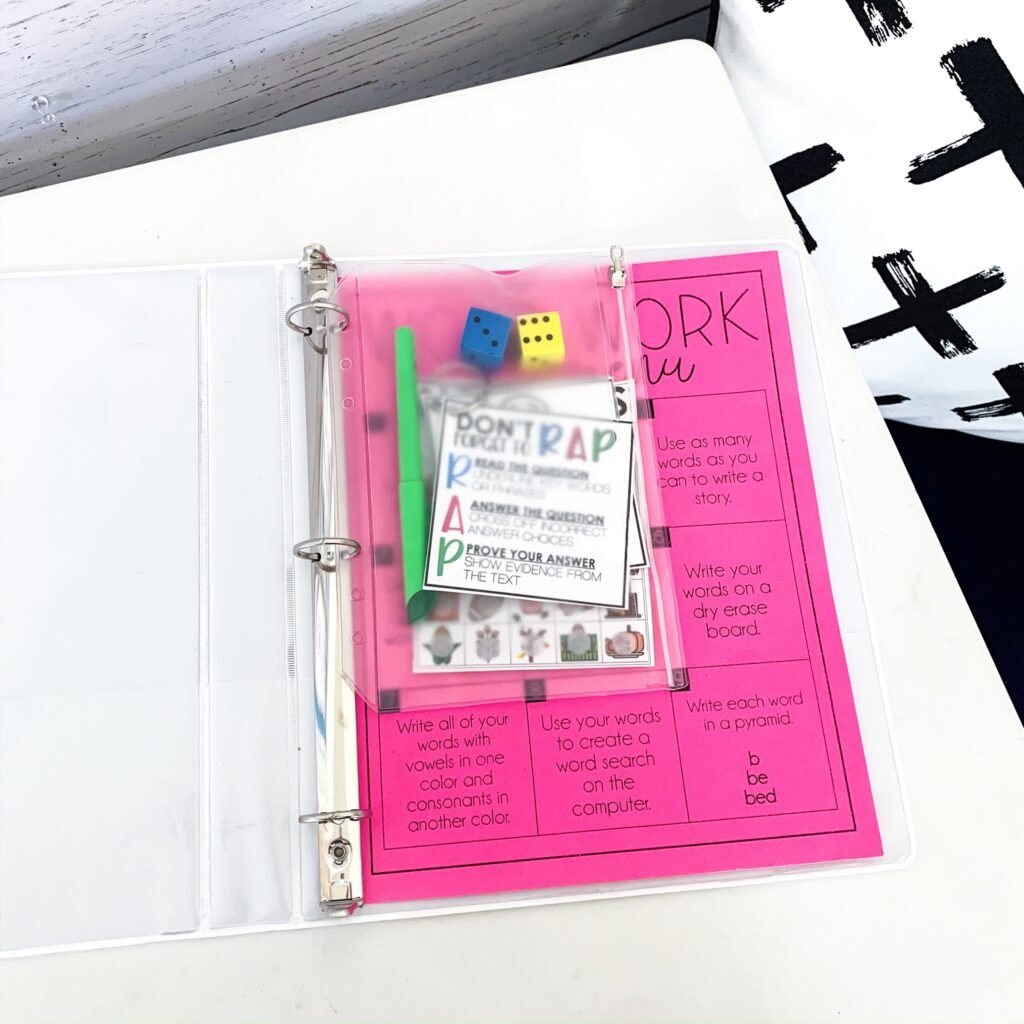
Morning Work
Use reading response notebooks for morning work. Students can come in and independently grab their reading book and response notebook. This works excellent for gradual start days where some students may arrive 30 minutes earlier than others. They can use that time to read and answer a prompt.
Easily Take a Grade or Monitor Progress
Quickly take a grade on the notebooks with one of the 10 rubrics available! Since students are only writing a few sentences each time. You can quickly see if they are meeting the requirements with the rubric.
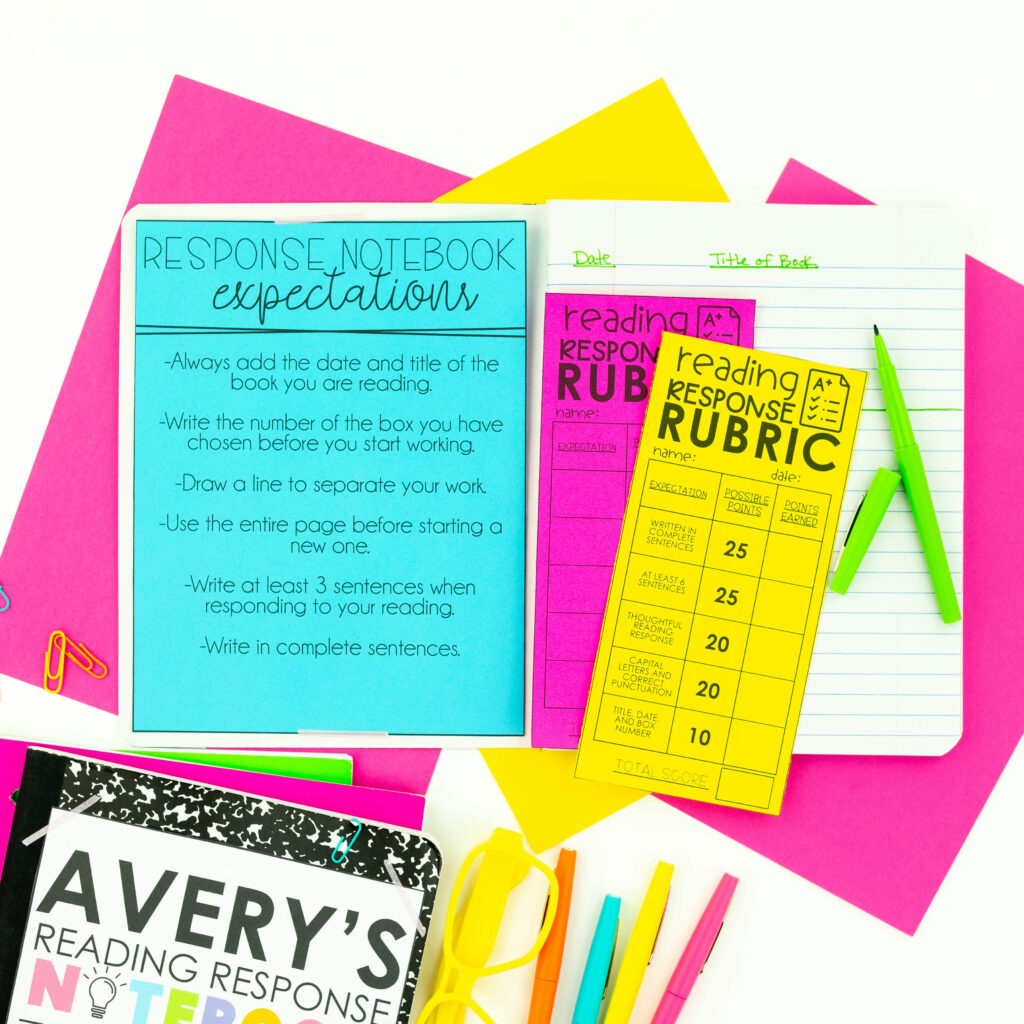
One of my favorite things about the response notebooks is seeing students' progress throughout the year! The first response is in there with responses from the end of the year. This is a great tool to use in conferences, progress meetings, and more! So much data is in this one book!
Digital or printed response notebooks is the tool you've been looking for to foster independent learners in your classroom. For a full tutorial on setting them up and more ways to use them in your classroom, check out the story bubble “Response Notebooks” on my Instagram @teachcreatemotivate.
Pin the image below to revisit this post later!
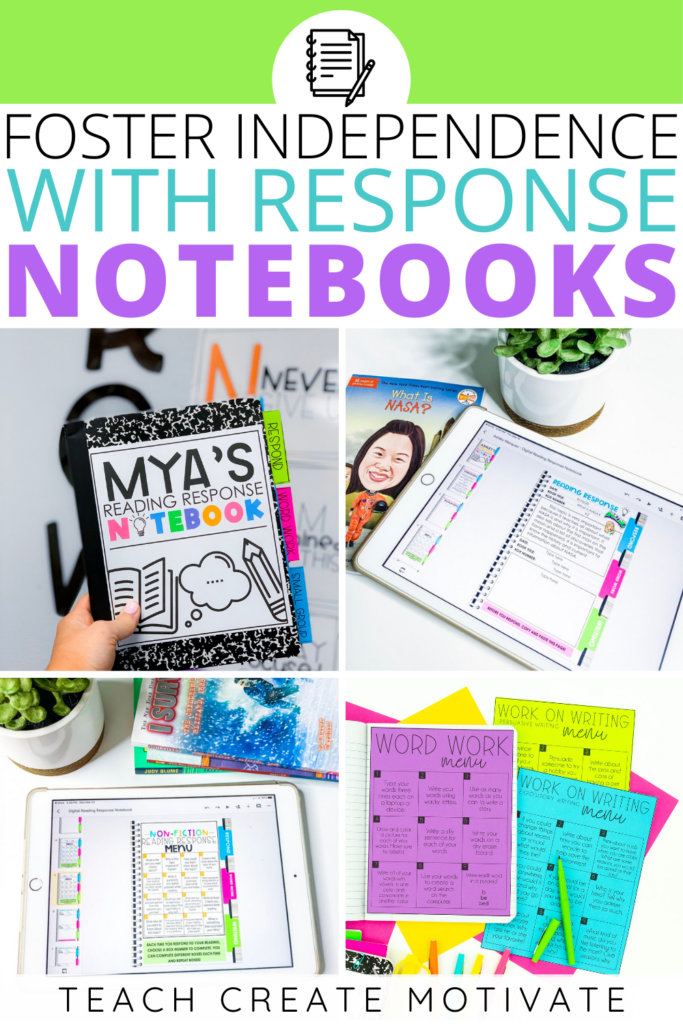
 END OF YEAR ACTIVITIES!
END OF YEAR ACTIVITIES!
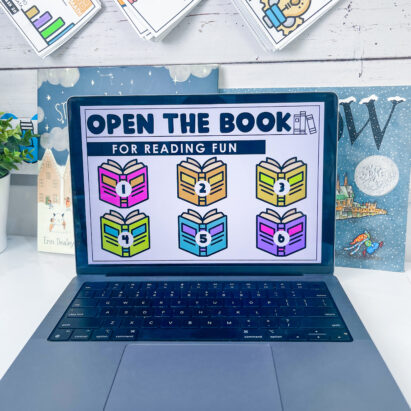
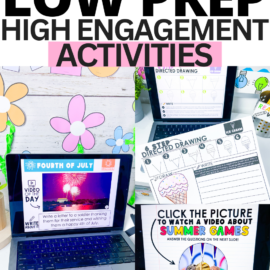

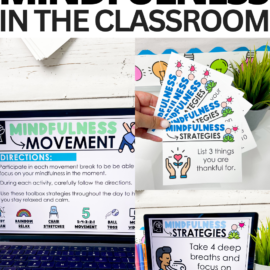

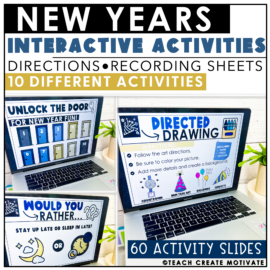
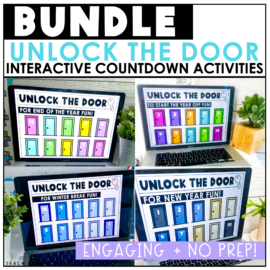
Leave a Comment