Have you heard of the app Epic? Oh my GOODNESS! It is by far one of my favorite websites for the classroom! Not only is it free, my students LOVE it. I mean L-O-V-E!
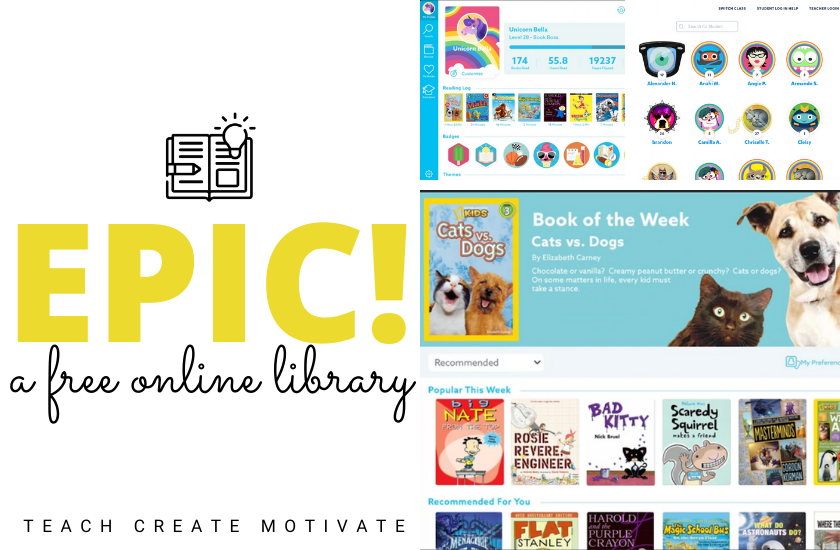
What is Epic?
What it is is a major hub for a TON of free books your students can read and listen to. A lot of them can be read out loud. Some of them are just for them to read. I use this app mainly during Daily 5 for
“listen to reading”.
“listen to reading”.
Another way I love incorporating it is with my students who are still learning to read in English! Listening to a story on Epic is not only way fun and engaging for them, but is easy for me to document and help them with
this process if I am busy with other students.
this process if I am busy with other students.
Get Started
What you do first is make a class. It asks you to put all your students names in. You can even have multiple teacher accounts/classes on one app!
If you already have your students in Google Classroom, you can connect the two! This will save you some time adding your students into Epic.
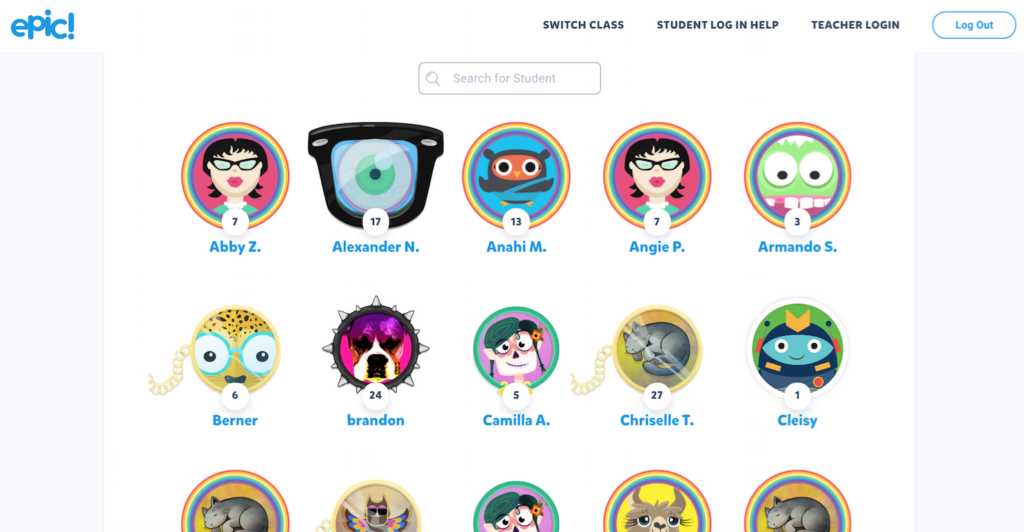
Whenever your students first open the app, they select the book topics and genres they are most interested in. This will suggest books based on their interests!
After you have your students set up they can begin listening and reading! There is a huge amount of books available on the app! After they use it for a while, the app starts to recommend books for the individual students.
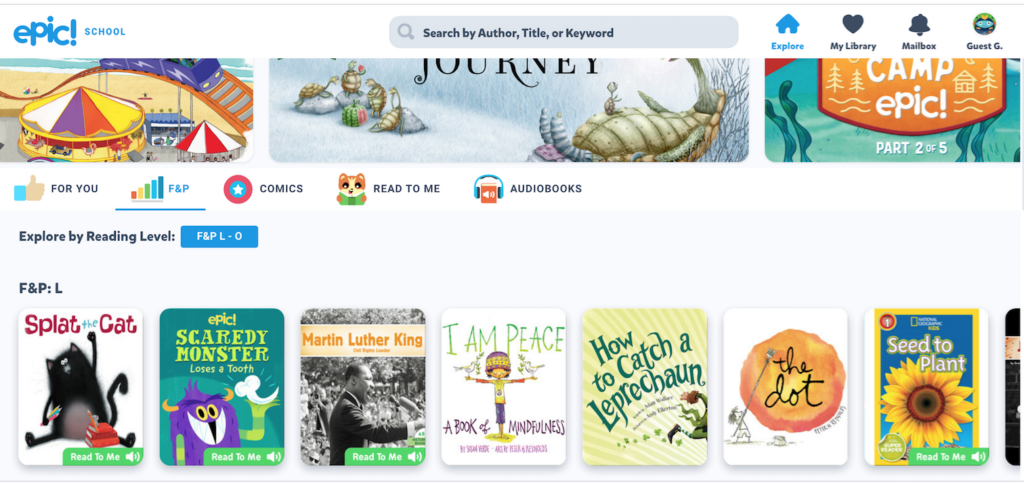
They can also customize their profile and character if they choose. In the profile screen it tells them how many books they have finished, hours they have read, and pages flipped (hellooooo managing their independent
reading!)
reading!)
Highlights of Using Epic
As a teacher I like to look here and there at their “reading log” to see what they are reading..if they are finishing their books..etc… This tells me if they are on task and taking it seriously or playing around 


- Students can collect badges and earn ways to customize their avatar
- “My Books” saves thier place is they are in the middle of reading to or listening to a book
- Teachers can assign a “library” of books they want their students to read
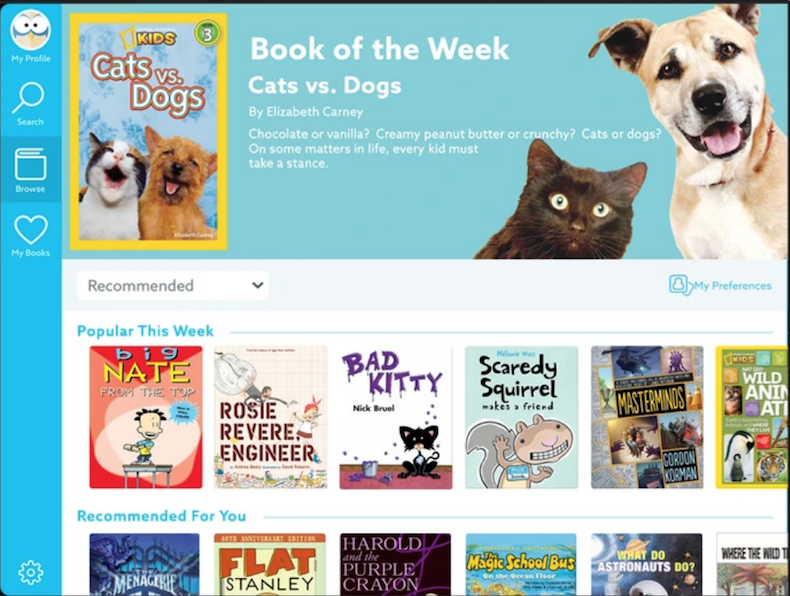
I just really CAN’T believe this app is FREE! I love that it easily used with 1 or 2 ipads in our classroom. If your students have their own ipad then that is great too it could be installed on each one! I plan on using this app all year long in my classroom and even sharing it with my parents. I hope you check it out and love it as much as we do!!
If you are looking for more reading websites you and your students will love, check out my blog 10+ Free Reading Websites!
Pin the image below to revisit this post later!
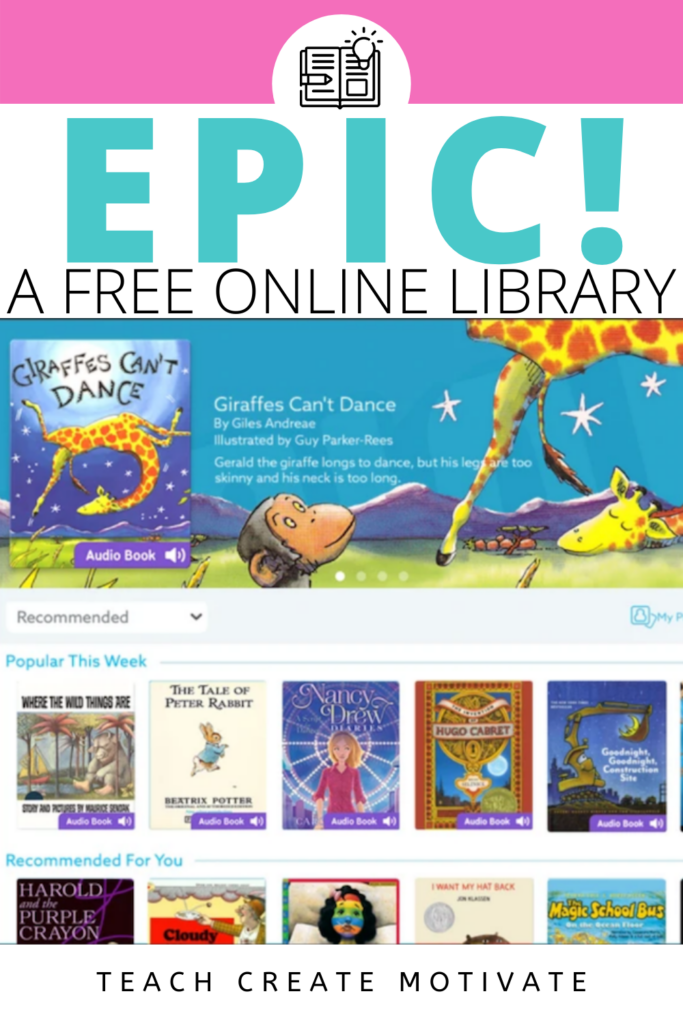
 SPRING ACTIVITIES
SPRING ACTIVITIES
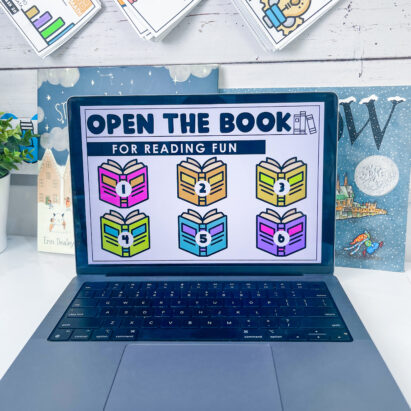

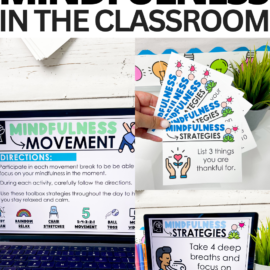


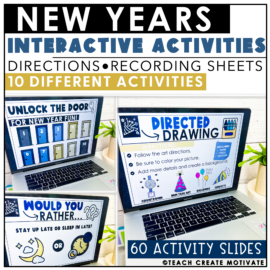
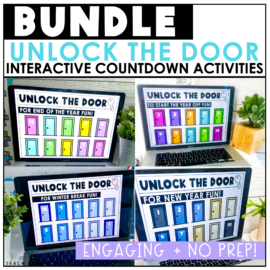
This sounds amazing! Thank you so much for sharing.
I went to download and the app is charging now. The app cost $4.95 a month now. Fyi
It is free for teachers.