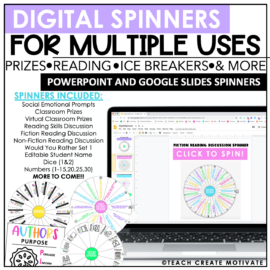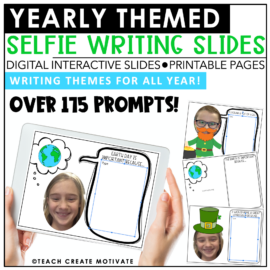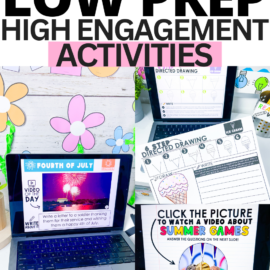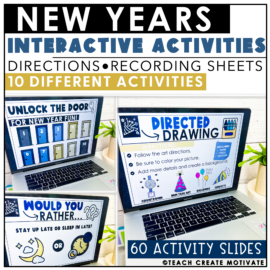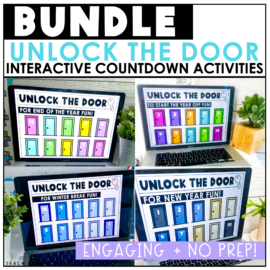Giving students choices in their learning is an amazing tool in engagement and classroom management. I have always loved using student choice station menus in my classroom, and now they are digital!
Use any of the menu templates and activity stickers to create your own student choice menus for your students. Simply link up the stickers or text boxes for students to go to any activity of your choice. Students can drag one of the “finished” checkbox images over their finished activities. Or, just sent the choice menus as view only to your students!
Attach in Google classroom, upload to Seesaw, or share the link with students on any online learning platform!
Menus included (all menus come in boxes of 4, 6, 9, 12, 16):
- Reading
- Writing
- Math
- Science
- Social Studies
- Stations
- Math stations
- Reading stations
- blank to add your own title
Student choice activity stickers included:
- Listen to a book
- Read a book
- Read with the teacher
- Read with a buddy
- Google classroom
- Digital Activity
- Nearpod Activity
- Seesaw Activity
- Flipgrid assignment
- Canvas Activity
- Read an article
- Podcast
- Podcast Response
- Current event
- Response notebook
- Reading notebook
- Spelling activity
- Word work
- Brain pop
- Epic
- Read a book online
- Vocab
- Online video
- Writing activity
- Free Write
- Online game
- Math facts practice
- Math notebook
- Math journal
- Math activity
- Online math